How Granola Grows
Dissecting the 10% Weekly Growth of Every VCs Favorite Notetaking App
Hi there, it’s Adam. I started this newsletter to provide a no-bullshit, guided approach to solving some of the hardest problems for people and companies. That includes Growth, Product, and company building. Subscribe and never miss an issue. If you’re a parent or parenting-curious I’ve got a Webby Award Honoree podcast on fatherhood and startups - check out Startup Dad.
Questions you’d like to see me answer? Ask them here.
This is a continuation in my series around how some of the fastest-growing and most interesting AI products are achieving their breakneck pace. I’ve covered:
Around the Summer of 2024 I started using a plucky, new, AI-assisted notetaking app called Granola. The app had recently become the VC community’s worst-kept secret and I wanted to see what all the fuss was about. I had tried most of the other AI notetaking products and found them to be 1) Just okay and 2) Largely the same. There were also approximately 1 million of them so I didn’t think I really needed to try another one.
Well, I’m glad I did. Not just because it provided me with fodder for this newsletter but also because Granola introduced some patterns that I expect just about every note taking app will adopt eventually.
While everyone else was adding an endless torrent of meeting bots, Granola did the opposite—and grew 10% week-over-week by being… invisible.
In today’s newsletter I’ll cover:
How Granola acquired users through influential early adopters
The "no-bot" approach that became their initial moat
Specific ways they drive acquisition and retention
The Superhuman pricing playbook
Takeaways, risks and the path forward
Acquisition
The Influential Power User Strategy
Chances are if you started using Granola in the last year it’s because you heard about it from a VC or you heard about it from someone else who heard about it from a VC. This isn’t an accident; it’s a fairly well-worn path I call the Influential Power User or Beachhead Strategy.
A few examples of companies who have taken this approach:
Uber started with black cars and launched each market with an influential community member they referred to as Rider Zero.
Facebook started with Harvard, but more specifically with the most connected people on campus, before expanding to other Ivy League schools.
Tesla launched the roadster to affluent members of the tech community and celebrities.
Patreon targeted “lighthouse” creators to demonstrate the desirability and scale of the platform (and create some FOMO amongst creators not on the platform).
Granola chose the VC community and this makes a ton of sense as the starting point for a notetaking app because VCs:
Conduct a lot of calls.
Share a lot of notes.
Need to reference those notes.
Love AI.
Love to try new (AI) products.
Don’t necessarily want people to know they’re transcribing the convo.
Have a high willingness to pay.
Have very influential networks.
The opening sentences in one of their Series A announcement articles says it all:
“Granola’s notepad app has become a popular tool among venture capitalists who use it to record meetings and augment notes using AI technology. I think all the investors that we got term sheets from in the end had been using this for a while.”
And indeed you saw Granola have success with adoption at VC firms like Lightspeed, Lux Capital, Benchmark, Sequoia, Accel, USV, Firstminute and Betaworks.
They even have a set of notetaking templates (remember templates, I’m big on those) targeted at VCs:
Now of course the VC community doesn’t necessarily make your product successful long term (looking at you Clubhouse, Bird, most things from the ZIRP era, the original dotcom explosion and thousands of others). But they can provide sufficient kindling to light a fire under a good product.
The second group that drove adoption was leadership within companies. Granola claims that over 50% of users are in a leadership role. While we don’t know this empirically it does make some sense: who sits in back-to-back meetings all day? Leaders. Who needs to be able to context switch and get information quickly? Leaders. And who has the ability to drive adoption through an organization when they get excited about something? Leaders.
Also, who inside of a company tends to be the most connected to the investors and board members? That’s right… leaders.
In practical terms we’re talking about harnessing a Word of Mouth growth loop. But in order to fuel a WoM loop a product needs to be meaningfully better. And if you recall, earlier in this newsletter I mentioned:
“I had tried most of the other AI notetaking products and found them to be 1) Just okay and 2) Largely the same.”
(Yes, I realize I just quoted from the newsletter that you’re reading).
So what was the 10x feature that made Granola better than all of their peers; including some that had a multi-year head start on AI transcription and call recording (Otter, Read, Fireflies, MeetGeek, Voicenotes, Gemini’s transcription, tl;dv, Airgram, Sembly, etc.)?!?
10x Features: No Bots, Always On Environment, AI Enhanced vs. AI Driven
As many of you will know, Granola was an application that you installed on your OS. It sat there on the desktop, on your iPhone or even (gasp) your Windows machine and transcribed calls based on intercepting the audio input and output selected on your device.
And even though they have this prompt (which vanishes after a few seconds btw):
Let’s be really honest here… no one does that.
And before people lampoon me for saying “no one…” yes, of course some people mention AI transcription at the start of a call. But not many.
“But Adam, if the meeting bot doesn’t visibly join the meeting, doesn’t that hamper its growth because people aren’t aware of it?”
Great question. And maybe when transcription was relatively new, but eventually that just got annoying for people – adding the bot to the meeting, letting the bot into the meeting, 27 bots in the meeting with only 5 people, etc. Most of the early and mid-stage adopters of transcription and meeting recording will be aware of the fact that it exists so it’s no longer a powerful growth loop.
Which brings me to what is a powerful growth loop and that’s the no-bot, always on environmental habit loop of Granola.
An environmental habit loop is the holy grail of engagement and retention, but not all that many products can take advantage of it. Granola decided that their note taking software was going to and once you install it… it’s always there. You don’t have to turn it on (mostly), you don’t have to have it join the meeting or be invited to the meeting, it’s just there. On your desktop, hanging out and in the toolbar. They even make it kind of difficult to quit:
There’s a shortcut to “Quit” Granola, but not to “Quit Completely.” Quitting does close out of it but it leaves the toolbar icon there and it’s always watching for your next meeting. Neat trick.
The only limiting factor I’ve seen for this trick is probably more of a limiter for a solopreneur like me than it is for your average note-taking knowledge worker. And that’s the ability for Granola to recognize meetings across multiple calendars. This does work, but kind of in a hacky way involving sharing and syncing calendars in Google. And I don’t necessarily want to do that. Either way, it’s pretty easy to hit the record button when the product is always sitting there on your desktop.
Okay, so we can expect that many of the AI transcription and notetaking products will eventually adopt this same behavior despite all those pesky laws about whether AI transcription is the same as recording a call and whether you have to notify people, etc. (spoiler: you probably should).. It’s kind of like when Uber launched UberX as a licensed service, saw that it wasn’t nearly as compelling as the peer-to-peer ridesharing of Lyft, and realized that they were fine wading into the legal gray area in their quest to win. Everyone wants to win and tech companies never met a law they weren’t willing to try to skirt.
So when that does happen Granola’s 10x differentiator and moat will go away, right?
NOT SO FAST!
The other 10x feature that a lot of people take for granted is the actual note taking and enhancement itself.
Granola’s insight: people like taking notes; they’re just not very good at it.
There are holes, typos, misspellings, momentary distractions when someone shares the latest thing the Cluely CEO is doing, etc. And so the real differentiator is that Granola starts with you taking notes and then makes them infinitely better afterwards. Then you can also toggle back and forth between the “AI enhanced” notes and the “regular old notes.”
All those enhancements fix the holes, typos, and things you miss. And it’s the AI enhancements that people really like and are uniquely differentiating. They’ve upended the entire AI transcription market with a blue ocean strategy (changing the rules of the game and providing a leap in value in a crowded market).
This is what people talk about when they’re telling someone else about Granola now. The notes are just… better.
Unfortunately, very few companies can rely on word of mouth forever and Granola has already realized this and started to build in additional acquisition loops.
Product Led Acquisition Loops
Let’s take a closer look at some of the loops that Granola built in Granola 1.0 and their recently-released Granola 2.0. (or rather, Version 6.72.0 which is what I’m currently on).
Loops in Granola 1.0
Since their early days they’ve always had some ability to share notes with non-users which is a classic user generated / user distributed content loop. That loop looks like this:
Okay, but why is this effective?
First, they’ve reduced the note copying to a single click and it defaults to anyone can view. Smart. Here’s what it looks like after a conversation with my pal Dave at SplashSports. See that nice little “Copy Link” button. Easy.
Second, see all those other buttons there? You can copy the text (more on that next), you can email the notes (which opens the mail client from your connected Google account, pastes in the text, and gets it ready to send), you can send it to a Slack channel that you’ve connected, or you can send it to a Notion database that you’ve connected, like so:
Slack
Notion
Slack and Notion are handy because guess what happens when you send something to those two places? It generates a notification and participates in their notification loops. It also looks really clean and the UX for hooking all this up is really simple and straightforward. I didn’t even have to ask ChatGPT how to do it!!
Third, when you copy the text (or send an email) it appends a link to the bottom of the text that introduces one of the core value propositions of the product: chat.
Chat with meeting transcript: https://notes.granola.ai/d/{string}And that is where Step 4, “New Person Learns The Majesty of Granola” comes into play. When you click on the share link or that text at the bottom of the email you go here:
This introduces you to two of the core value propositions of the product: take notes in all your meetings without any meeting bots and chat with notes! It’s also a form of casual contact loop (much like the publishing of a page in Notion) with multiple CTAs sprinkled on the product.
If you click into that screenshot you’ll also see how you can interact with the note (Granola’s directional nudge on some of the things you can do: answer questions, pull quotes, or draft an email). And asking it to draft an email leverages both the summary notes and transcript AND happens almost instantaneously. Now you’re seeing the majesty.
Okay, that’s how acquisition loops worked in Granola 1.0. Pretty straightforward, simple and highly functional. Getting to value with as few clicks as possible.
Granola 2.0
Then Granola went and released the next phase of their product, Granola 2.0. In this next version they’ve realized what a lot of other transcription products have realized: notes are an amazing repository of up-to-date information when shared across teams. And when you can query them they’re even more powerful. In order to facilitate that and turbocharge their existing loops they added a few new ones.
First, they added the concept of Shared Folders which is another artifact that you can share as UGC. For example, you can create a shared Sales Calls folder and anyone who does sales calls can add their notes to it after each call. They can also access it the way you’d access a note in 1.0 and ask questions to the folder with or without an account. They’ve essentially created a new UGC loop based on the folder construct and made it even more valuable.
And of course they updated the sharing to provide some more controls:
And they automated the Slack sharing via Integrations (more coming soon I have to imagine). If this is enabled it autoshares each new entry in this folder right to Slack so you don’t have to click to do it. Their next step here seems to be suggesting which folder you should put a new note into automatically to even further reduce friction.
So that’s today's product-led acquisition loops. But what about retention?
Retention
I’m so glad you asked! I already covered one of their greatest habit loops: the environmental habit loop of just living on your desktop. That one is pretty hard to top. One of the other distinct advantages of this loop that I didn’t mention above is that because people keep Granola open constantly they start to adopt new usage patterns.
They haven’t yet leaned into this with templates for those patterns, but I imagine it’s coming. Speaking of templates, as an activation strategy they’re using those too (just like all those other AI companies I mentioned here before).
Their sharing-based acquisition loops also double as retention loops by notifying people that things are happening in Notion, Slack, etc. But I think that the majority of their retention right now is being driven by: simplicity, design craft, and speed.
Simplicity
Onboarding and setup of Granola is caveman-level simple. The single calendar integration may actually be a conscious choice to make it easier to get started and everything they’ve done in Granola 2.0 is designed to remove clicks and make everything frictionless. It appears to be working.
Design Craft
Building on the simplicity is the design. They’re subtly addressing some potential problems people have with AI notetakers and summarization: what did I write vs. the AI and how do I know if our robot overlords have hallucinated something that didn’t happen. To do that they color the notes that are generated by you differently from the notes generated by the AI (black vs. gray) and allow for an instant zoom into the transcript to see where the note was pulled from. This is similar to how the LLMs are including links to show when they access externally searched information.
Speed
In AI it really does feel like speed is an asset, especially for people in “back to back” meetings which is their self-identified ICP. Notes are ready almost immediately, chatting with a note returns answers really quickly, and the sharing via integrations seems to happen before you even finish clicking the button. Their efforts at friction removal have sped all of this up even more.
Now none of this matters without effective monetization (the 3rd pillar of any Growth strategy). And here again is where they’ve taken an interesting approach.
Monetization: the Superhuman Strategy
Granola starts with a ridiculously generous (in my opinion) free tier which offers 25 meetings per month to reduce nearly all friction in their acquisition loops. As a solopreneur I really have yet to bump into this meeting limit.
If I did, I’d see a premium pricing position as their individual tier ($18/mo) which gives you unlimited meetings and nothing else. They’re pushing business users hard at $14/user/mo which unlocks meetings for the whole team, template sharing across the team, single billing/admin, and all the stuff from the regular plan. And then, of course, there’s the new Enterprise plan which I can only assume does most of the standard enterprise things: extra security and admin, model training opt-out, etc.
Not every aspect of their pricing mirrors Superhuman; there’s no free tier with that product and the pricing isn’t quite as high. But there are some similarities.
They’re priced more than their closest competitors for the individual product and the features are more straightforward. With Otter (for example) you get 1200 transcription minutes; with Granola it’s unlimited meetings. One of those is much simpler to figure out than the other.
The premium pricing forces the serious users to self-select. If you’re not serious, you’re probably in the free tier and that’s okay. It also creates an expectation of a premium experience. Granola’s experience (as I mentioned above) is pretty great. The type of people who like to pay premiums for things also like to tell other people about them (and have the networks to do so) which reinforces the WoM strategy.
The one significant delta from Superhuman is business pricing and I imagine that’s because they really want to drive adoption across companies. Whereas Superhuman is more about individual productivity there’s a data network effect here: the more data you can collect quickly the more valuable the product becomes. This lends itself to a desire for rapid adoption across teams and also fits with the influential leadership cascade.
The senior leader adopts the tool as an individual -> lower cost team plan means she can bring all her teammates onboard.
With this pricing strategy Granola is betting (and rightfully so thus far) that inference costs continue to decline as models improve.
So, what can we take away from all this?
First, as I mentioned above, Granola has executed a blue ocean strategy to enter into a crowded category with some unique differentiators. Stock price aside, it’s not too dissimilar from what Zoom did with videoconferencing: it worked better and offered robust, web based access without requiring you to download software. In this case, Granola works better, merges human notes with AI enhancement and doesn’t require meeting bots to join your meetings.
Second, they’ve initially gone after a high-value, meeting-heavy userbase that spreads products quickly. Now they’re pushing immediately into business adoption with a lower price point. It’s going to be a lot harder for people to pry Granola out of an organization that has wall-to-wall adoption; especially once they’re connected to all the other tools via integrations.
Third, by “working better” they’ve established a brand that is associated with quality. This worked incredibly well for Zoom (until their software got bloated and added 15 pages of user settings and… I digress) and people still talk about the quality of the call experience on that platform.
Fourth, simplicity paired with quality is a great combination. Everything they’re doing seems to be designed to reduce clicks, reduce friction, and setup easily. It’s all right there and automated as much as possible. Try finding where you can export a transcript or list of meeting attendees in Zoom.
Finally, you don’t need a ton of Growth loops but WoM can only take you so far so figure out your next one early.
Risks
There are definitely risks to this business and they’re going to have to expand into becoming more of the default workspace for companies and not just a meeting tool if they want to have a long lifespan.
Here are some of the risks as I see them:
Competition. There are a lot of well-funded, public and private companies gunning for them now. Just about everyone is going to go the no-bot route soon except the most risk averse. You also have at least one company (Microsoft) with a bundling advantage. The good news is that their products aren’t nearly as good. But everyone is racing to get all the data and a lot of it is in meetings! In the past few months ChatGPT and Notion have both launched notetaking tools with Notion’s most closely mimicking Granola.
Open -> Closed. Just like Brian wrote about recently, we all know that OpenAI is going to lock this down soon and start to close off access (or make it more pay to play). Today Granola has a hedge in that they’re allowing people to do model selection, but they can’t trade away quality as it’s one of their key differentiators.
Extending into other OSes. I’ve been a bit disappointed with the iOS app. It’s had some recording flaws and issues with live transcription. My ability to take notes and transcribe on my phone was one of the biggest gaps I had in using Granola and it’s marginally better but not there yet.
Breaking into Enterprise. True enterprise adoption of AI tools has been sluggish (at best) and they’ll have to find a way to do that successfully if they want to continue growing revenue. So far I haven’t seen a single note taking tool really capture a lot of enterprise value; though some are trying.
The Path Forward
Granola is still relatively small and has a lot of money in the bank. They’re just at the beginning of building what they call a “powerful, intelligent workspace sitting on top of living, up-to-date context of what’s happening in your company.” Cool story, bro.
The vision makes sense to me and it’s a vision shared by a lot of the companies in this space. Zoom, Otter, Notion, ChatGPT, Slack, etc. are all working hard to “get all the data and do all the AI” as my friend Darius says.
Granola has some opportunities:
Continued platform expansion. They just launched Windows which will help them break out of the VC set and better position for enterprise and team usage. But they’ll need to improve the iOS platform and eventually launch an Android companion.
Continued ecosystem expansion. Slack and Notion are where work happens for some companies, but not all and not even most. They’ll need to open up integrations into new 3rd parties without losing the simplicity that they’ve achieved with their current ones.
More value for teams and companies. Shared folders are likely just the tip of the spear on collaboration. Knowing the automation preferences of this company and one-click workflows I’m sure they’ll add other forms of information distribution (email automations/digests, reporting, product and sprint updates, etc.) over time. And what I’d really like to see is AI that does things without me even asking. Imagine a week of meetings and standups with your product team which then automatically generates the end of sprint update.
Creating the Company Brain. Restricting searching to folders seems inherently limiting and I know that they’ve said team/org-wide lists of notes are coming. The other opportunity here is querying across years of meetings (eventually) to ask about a decision made at a specific point in time. I tried doing something like this recently and it didn’t work so well for me. Could’ve been user error or that functionality/capability doesn’t exist yet.
Full Assistant. This might be too far afield, but I want Granola to be able to catch me up on a meeting and look things up for me while I’m live. It can only do the former if it has real time access to the transcript during the meeting. Otter does this currently and it’s really helpful functionality. Looking things up seems very possible since “Ask Granola” can search across multiple meetings through expanded memory and context.
There are a dozen other ways that this product can keep on rolling to become the intelligence layer of record at work: give you coaching and feedback on your meeting conduct, track meeting sentiment and effectiveness, convince your CFO that they don’t need to attend because the meeting is too expensive… you get the idea.
This newsletter is long enough Adam, what else?!?!?
Not much! I’m excited to see where Granola takes their product, their growth loops, and how they compete in a crowded marketplace. By my estimation if they’re growing at ~10% WoW they’re somewhere between 80-100k WAU right now but I can’t be 100% sure. They placed an early bet on the no-bot approach and leveraging human-driven, AI-enhanced notetaking and so far it has paid off. Let’s see what Granola 3.0 has in store for us.
Thanks for reading!
-Adam








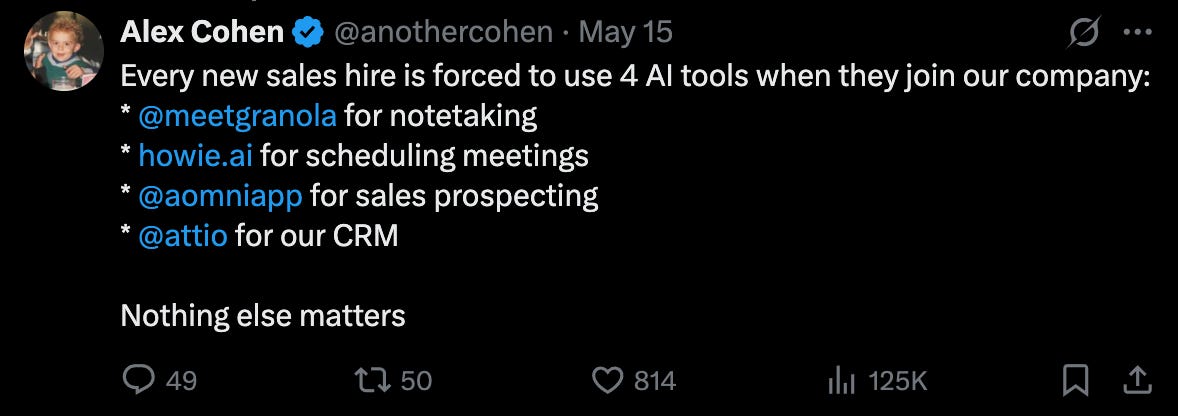

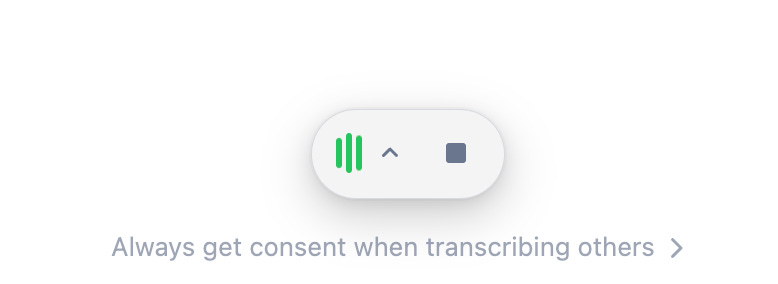

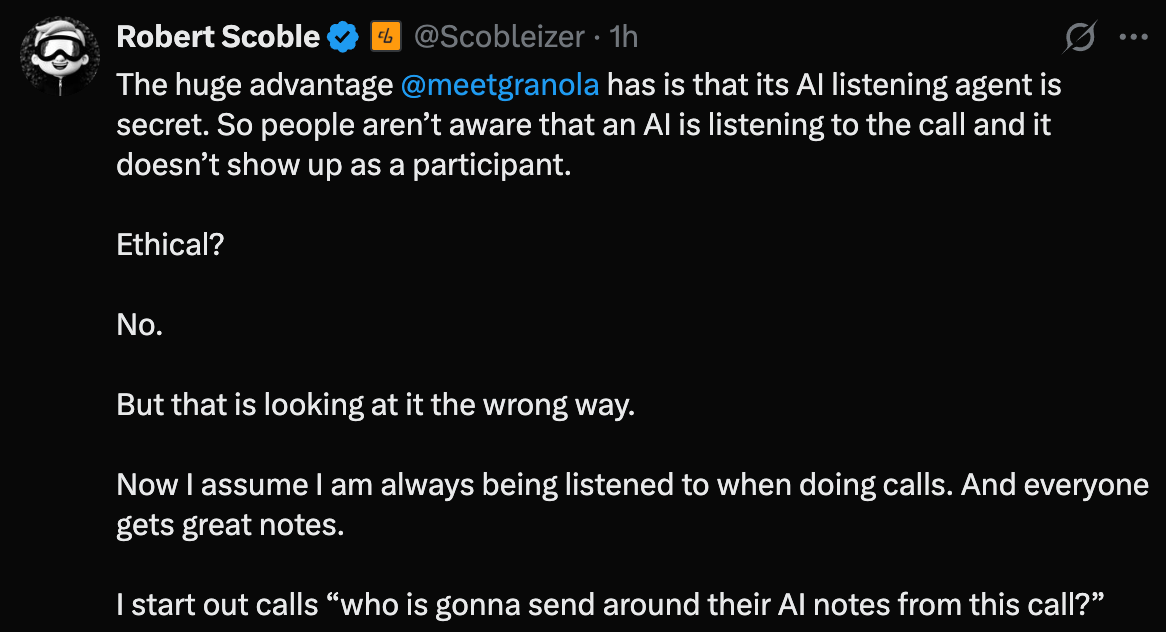











This is an incredible breakdown. Thanks for sharing. I've just begun using Granola via Lennys Newsletter plan and my goodness it has embedded itself in my work flow quick.
The AI growth guru has spoken! Thanks for this Adam. One thing I'm curious about is how Granola survives if competitors like Open AI come for their lunch? Is the main hypothesis you'd have that they survive because the network they've built internally between users is sticky enough that people wouldn't switch?