How AI Products Drive Adoption: The Template Activation Loop
Analysis of activation patterns across 25+ AI products: ChatGPT, Cohere, Bolt, Lovable, Clay, Jasper, Gamma, Harvey, Canva, HeyGen, Suno and more.
Hi there, it’s Adam. I started this newsletter to provide a no-bullshit, guided approach to solving some of the hardest problems for people and companies. That includes Growth, Product, and company building. Subscribe and never miss an issue. If you’re a parent or parenting-curious check out my Webby Award Honoree podcast on fatherhood and startups - Startup Dad.
Questions you’d like to see me answer? Ask them here.
AI products face a unique activation challenge: they're infinitely capable but offer zero guidance on where to start. A blinking cursor doesn't tell users whether to ask for code, creative content, or business analysis—and that blank canvas problem is killing conversion rates.
After analyzing the onboarding flows of 150+ AI products, from billion-dollar foundation models to vertical tools in legal, coding, creative and consumer, I discovered something remarkable: virtually every successful AI company has converged on the same activation strategy.
In this newsletter I’ll cover:
What is activation and why template-driven activation for AI-powered products is a requirement
Examples from foundation model companies, developer tools and vibe-coding products, sales and marketing, legal, and creative and design tools
What this means for your activation playbook and what to optimize for
What is Activation?
The definition of activation is hotly debated. Is it when you reach the “aha moment?” Is it when you form a habit with the product? After you’ve signed in and set up the interface? After you’re a retained user?
For the purposes of this newsletter let’s use this definition:
Activation is the process of getting a user to establish a habit around a product's core value proposition for the first time.
Process means it’s not a single step or moment; it’s a journey.
Habit is a routine of behavior that is repeated regularly and tends to occur subconsciously based on a trigger.
Core value proposition is the central, unique benefit or value that customers receive when they do business with a company.
The first time means you’ve never had this habit before.
Regardless of your particular definition the thing to know about the activation journey is that it is the single most important piece of a long-term retention strategy.
The template-driven activation pattern isn’t a nice-to-have; it’s a requirement. Almost all AI tools face an extreme version of the blank canvas problem. Our old and familiar SaaS software had buttons, menus and straightforward next steps (most of the time). AI products present users with something very different: infinite possibilities and near-zero guidance.
AI products require users to develop new interaction patterns. Despite what you read from the thought leaders on Twitter or LinkedIn most people have never had to “prompt” software before. That first experience determines whether they’ll stick with it or abandon it completely.
As you’ll see in this newsletter most companies are converging on near identical solutions.
Foundation Models and Platforms
Let’s start with the multi-multi-billion dollar companies that everyone is most familiar with: the models and platforms. These are companies and products like OpenAI’s ChatGPT, Anthropic’s Claude, Google’s Gemini, Mistral’s Le Chat, Cohere, xAI’s Grok and Perplexity’s… er… Perplexity.
OpenAI / ChatGPT
The launch of ChatGPT kicked off our current tidal wave of LLMs. And because it’s a general-purpose intelligence (different from AGI, sorry) it is perhaps the most horizontal of all horizontal tools. This is amazing but also means getting to the first experience of the core value proposition is challenging. Showing up at a website with a blinking cursor doesn’t give you a lot of help.
To combat that, if you land on the OpenAI homepage, this is what you see:
You still have a blinking cursor but you’re provided with a steady scrolling list of prompts / commands / questions / etc. for inspiration on just how you should be using this tool. Below, you’re also presented with a list of single click actions: search, talk, research, etc. Sora is actually an outlier here because it’s not really telling you what you can do (until you click on it).
If you actually go to ChatGPT itself (not just the OpenAI homepage), you’re greeted with this:
And this if you click on “More”:
They drop the scrolling prompt examples and instead provide you with a series of use cases. Clicking on any of the individual use case icons pre-populates the chat with the beginning of a prompt and gives you several suggestions below the window that you can click on to get started.
If you click on “Brainstorm” (for example) you’ll experience this:
And if I have an account already and click on “Create an Image” under the tools menu, I’ll get image-specific examples.
This is all in service of creating a successful activation experience for an incredibly horizontal and open-ended product. It’s also the primary reason behind their creation of CustomGPTs: give people starter use cases for inspiration so they know exactly how to use this product.
Claude
Oh Claude… you’re inching closer to a proper activation experience but that pesky login still gets in the way. If you visit Claude for the first time you’re likely to get one of these two experiences they’re A/B testing currently: the default, big signup/login screen with some scrolling use cases (meh) or a login-free prompt box (better!).
Meh:
Better:
You’ve done it Anthropic! You’ve finally done it! You’re letting me chat without forcing me to log… d’oh!
Even if they are interrupting me with a login interstitial they’re first exposing me to different ways that I can leverage Claude via the icons below the chatbox: writing, learning, coding, “life stuff” or Claude’s Choice.
When you click on one it pre-populates a (rather lengthy) prompt; here’s one for Parenting Strategies.
Upon closer inspection they’re doing a few interesting things here:
Applying a best practice in prompt engineering to solicit more information (and thus teaching me how to write a good prompt which will help me in my activation journey).
Exposing me to the fact that I can upload documents or connect 3rd party data sources.
Showing that Claude can generate artifacts which is one of their more interesting differentiators.
Now if they’d just let me execute the prompt before I have to create an account that’d be great!
Gemini
Google has taken a two-pronged activation approach with Gemini. Let’s start with the less-common path, visiting Gemini directly (like ChatGPT, Claude, etc.). You’re greeted with a similar UX to the others:
There’s one small difference here which is that if I click on one of the examples it launches immediately into the query. Within these links it’s mixing both broad based themes like ChatGPT (“research a topic”) and more specific tasks (“make a study plan”). The links also change seemingly at random. I saw everything from “debug my python code” to “explain something to me.”
Google is banking that a single click is better than two. They might be right but the randomness of the links wasn’t super helpful to me.
This brings us to the second prong of Google Gemini’s activation approach and that is to JAM IT IN YOUR FACE ON EVERY GOOGLE SURFACE YOU USE.
🥵
Okay, yes, that’s annoying. But it’s actually also an extension of a template strategy. Hear me out on this one…
One of the key value props for Gemini is that it’s embedded into the Google ecosystem which is what a lot of people use both for their personal lives and in their professional lives (i.e. Google Workspace). Google is taking advantage of both their native distribution and the opportunity to demonstrate use cases for Gemini within their productivity suite. It’s both an environmental habit loop (if you’re already using it) and an activation experience (if you haven’t started yet).
They’re showing you how you can use it to draft emails, transcribe meetings, create or edit documents, etc.
Gemini in email:
Gemini in Meet:
Gemini in Google Docs:
Of course having to dismiss these modals and interstitials is annoying, but it very likely drives trial of the product (remember when they embedded Meets into Google Calendar?!?) AND it provides that templated use case that people need with a very horizontal product.
Now if they could just get the product to work well they might nail the activation journey.
Cohere
Remember Cohere? They’re kind of like OpenAI but more Enterprise focused. Companies use them to build and deploy their own AI products. For example, Notion uses Cohere Rerank to improve relevancy and efficiency of their workplace search product.
Even Cohere, which largely operates an enterprise sales motion, leverages templates for activation. They have an interactive “Playground” that allows you to try out LLMs and functionality without writing code. But the problem is that it opens into a blank canvas which is more of a sand pit than a playground.
Don’t let that smile fool you, this is a real problem! To overcome this challenge they randomly iterate through some templates (they call them examples) you can leverage. Clicking on “Customer Persona” takes you to the playground with a prompt pre-created.
They seem to cycle through dozens of templates and, much to this author’s dismay, one of them is a LinkedIn post generator. 😱
Moving Beyond Templates in Foundation Models & Platforms
You can see that a lot of Foundation Model companies are all leveraging a similar set of techniques to drive new user activation. I didn’t include Perplexity (I’ve covered it before), Grok (identical to ChatGPT in its activation approach), Mistral (a watered-down version of ChatGPT), Microsoft Copilot (also identical to ChatGPT; shocker!), or Meta’s Llama (they give you “cookbooks” as a starting point).
But what comes after this and aren’t there limits to the success of templates and defaults?
I’m glad you asked.
What we see all of these general purpose models moving towards are purpose-built use cases. It’s like the template strategy on overdrive. We’ve seen examples emerge around coding (OpenAI Codex, Claude Code, Meta’s CodeLlama, Gemini, and Amazon Q Developer to name a few), research (every LLM now has their own DeepResearch mode), image generation (Gemini, DALL-E and GPT-Image-1, Grok), and analysis (Claude, Perplexity, etc.).
Perplexity has launched a whole set of vertical extensions for their product across Finance, Travel, Shopping and Academic Research. They also recently launched Labs with… you guessed it… templates (they call it the Project Gallery):
These are all all designed to better activate and retain a certain type of user. While you could get feedback on your code in the regular Claude interface; a purpose-built workflow (a template on overdrive) introduces slightly more friction up front for a deeper integration long-term and better overall activation experience.
Now let’s see if we can find templates in the activation experience of other AI-powered products. Since we’re on the topic of code let’s look at AI coding products.
Developer Tools
Even though it seems like the majority of foundation model companies are trending towards vertical coding tools there are a whole set of other companies where their entire product is a coding tool. Let’s take a look at some of the most popular ones.
Bolt
Bolt is one of several “vibe coding” tools that launched in late 2024. Because the premise is building a web or mobile app using natural language prompts it opens with a chatbox and (surprise!) some templates:
This activation flow includes three different types of template:
Importing - they allow for importing a Figma file or GitHub repo.
Specific projects - like starting a blog with a specific development frameworks and languages
Stack - allowing users to identify their development stack and start with that environment setup.
If you want to see any output before creating an account you have to click on a specific project or development stack. Doing that launches you immediately into their editor and provides the example.
Here's an example from choosing “Start a blog with Astro.”
And here’s one from just picking a development stack:
This gives you the starting point and gets you over one of the biggest hurdles – setting up your environment. The second you try to submit an edit (in the form of a prompt) you get hit with the signup / login experience. But you’ve already experienced the magic of not having to set up an environment which puts you well on your way to forming a new habit.
Lovable
The team at Lovable takes this a step further with ChatGPT-style pre-populated text examples (“Ask Lovable to create an internal tool that…”), clickable prompts (“A markdown-based note taking app with folders, tags, search and syntax highlighting…”) AND Community examples (templates!)
Their community-inspired templates take the activation experience a step further by allowing you to clone (“Remix”) the template and make it your own. It’s not clear if this was originally their idea – this pattern repeats itself in a lot of the competitive AI vibe coding tools (and pre-dates them as well). Regardless, it’s a helpful way to get started while not being stuck with a blank canvas.
Replit
When you visit Replit you’re dropped onto a madlibs style experience. It’s an interesting take on a prompt template. Clicking on each of the individual parts of the madlibs cycles through different, pre-populated answers.
Once you’ve created an account with Replit and are hard at work vibe coding they introduce additional pathways into templates for your next project:
This template library isn’t as impressive and broad-reaching as Lovable's community templates. Mostly they provide the shell of an environment for getting started. Helpful, but not quite a full demonstration of the features and capabilities. Still, it may work for their ICP who likely cares more about the tech stack as a starting point.
Vercel (v0)
The template experience with Vercel starts off looking a lot like Lovable.
There are a few interesting differences though that make this either more effective or in some cases, riskier.
First, clicking on some of the pre-generated links (like Landing Page or Calculate Factorial) launched immediately into the chat interface and started building. This might be rate limited or it’s an experiment they’re running because after a few of these it stopped doing that and prompted for sign up instead. Launching directly into building is a really good demonstration of capabilities and use of prompt templates. I was impressed.
Until I wasn’t… the Factorial example wrote a bunch of code and showed me how the product works, but when I went to execute the code it gave me a nondescript error that I couldn’t get resolved in chatting with the AI. If I’m a new user this probably causes me to bail out of the experience right away. The “aha” moment for me would’ve been seeing my code execute properly.
Conversely the “Landing Page” creation worked great. And I ended up with a nice sample landing page for a SaaS project management product called StreamLine:
Why yes, I would like to streamline my workflow and amplify my results!
Sales & Marketing Tools
Clay
This company loves a good template and probably because it’s a complex product to figure out. Before even signing up you can browse a massive template library and they’re filterable by role (ICP) and use case (what you want to do).
Right after signing up and answering a few basic questions in the setup experience you’re then dropped here and presented with a set of pre-populated actions one might take which take you to a preview template. Here’s what selecting “Find and enrich people” does:
They also explicitly call out templates towards the right-hand side of that navigation which pulls the template library into the product experience:
The other neat template trick that Clay does is create a starter table for you that you can play around with right away:
They’ve done a good job of not leading with AI-powered everything and instead orient you around the job you want to do then show you the AI actions you can take intermingled with non-AI actions as well.
Apollo.io
Let’s look at one of Clay’s competitors. Although it’s a little harder to find - Apollo leverages templates as well before login or account creation as part of their Academy.
They’re not leaning into templates as much as Clay is; instead relying on the academy to teach “mini masterclasses” in workflow creation and how to use the product. Once you’re signed up they do leverage a template library for email sequences and workflows.
Jasper
Don’t worry marketers; one of the more popular AI-powered marketing tools is also a big fan of templates. There are three primary places where they introduce templates ahead of the account creation experience. The first is in their AI Writing tools & Generators.
They’ve organized a library of specific use cases that you can launch directly into after signing up.
The second is the prompt library. They’re providing templates of a whole bunch (500+) prompts that you can copy and paste directly into their various tools.
Finally, the third is a new area they’re calling the App Library. This is a set of pre-created workflows that serve two purposes: demonstrating AI-powered capabilities and siphoning off specific people for sales. They bifurcate the templates between general audience and “business” and funnel those business-y folks into a sales workflow.
Gamma
If you haven’t heard of Gamma, it’s an interesting AI-first tool for creating presentations (and apparently documents, social media assets and websites). You might expect to see a lot of templates when it comes to creating presentations and they do not disappoint.
Ahead of login they’ve got a template library with some use cases and a showcase of people’s best templates.
I think they could do more to build this out – the use cases are a little thin and hard to navigate, as you scroll through everything kind of looks the same, and they should be demonstrating more of the broad-ranging capabilities they promise on the homepage.
They do manage to let you play around with a template without logging in which is pretty magical and gives you a sense for what the product can do. So bonus points for activation experience here.
Once you’re signed up to try it there are a lot more places they introduce templates.
Onboarding gives you a choose-your-own-adventure style pathway that helps solve the blank canvas problem.
If you choose their most popular option which can actually re-introduce the blank canvas problem they start to look more like one of the general purpose LLMs with templatized prompts that you can borrow from to get started.
The dashboard experience you land on has a pre-created “how to” template that you can click through and even edit. This is similar to the Clay experience that gives you a starter table.
And down the left-hand column you can access… templates! Many of which are repurposed from the logged-out experience (again, kudos for exposing these ahead of login too).
Legal
One profession that’s slowly and steadily being upended by AI is the legal world. There are dozens of upstarts here as well as some long-standing companies who have recently sprinkled magical AI fairy dust on their products.
Harvey
Harvey is the AI-native legal darling that is on the cusp of being valued at $5B. But how do you get users that are (typically) ever-so-slightly less technical to adopt and activate on a new-fangled legal AI product? The same users that might ask “How do people use Harvey?” Why with templates of course!
Harvey leverages an “examples library” inside their product along with agent-assisted workflows:
Within the library they’ve got pre-created prompts that you can pull from like comparing terms, drafting a client email, etc. When you select one it drops in a prompt with placeholders (like madlibs).
Casetext / Co-counsel
One of Harvey’s larger competitors, albeit one that’s owned by a giant company, is a product called CoCounsel. They do much the same thing as Harvey but look like they were designed about 10+ years earlier (because their original company, Casetext, came out of YC around then).
They’re owned by ThompsonReuters now and yes, they also use templates. Ignoring the design sensibilities they face a similar challenge to Harvey – a slightly less-technical audience that wants to know how to adopt AI when they’ve primarily been working in MSFT Word for the last 20+ years.
Everlaw
This company specifically focuses on e-discovery and is worth ~$2B. AI powers document analysis, timeline creation and preparing for depositions. They abstract away most of the prompting but still leverage templates to provide behind-the-scenes instructions to the AI.
Wordsmith
They’re smaller than the above companies in terms of valuation but also tackling a slightly narrower problem: internal legal needs across a company. They also use a prompt-based approach and give the user a chat interface or a set of pre-populated actions as templates, like “email an executive” or “review an NDA.”
Inside of the chat interface as you’re typing out a prompt they pull in recommendations for specific workflows or prompts, some that are pre-created by them:
Media/Creative/etc.
Canva
Let’s start with the 800lb startup gorilla of creativity. I haven’t been a huge fan of Canva’s AI-generated stuff. Here’s the output when I asked it to re-think the wordmark for this newsletter:
Meh. This is ‘okay.’ But they are getting better. And more recently they introduced templates into their prompt-based workflow. This isn’t super surprising because their company got its start leveraging templates as a great way to solve the blank canvas problem.
They’ve handled this in an interesting way though. Clicking on an “image” prompt, for example, loads the image in front of you in a one-shot prompt without taking you elsewhere. That’s a different experience than if you type in a prompt or select any other type of prompt template. Those drop you into a standalone chat workflow for going back and forth with the AI. It’s likely because those other templates (code, design, or document creation) are expected to have more iteration vs. an image.
HeyGen
Let’s take a look at everyone’s favorite deepfake creator tool. Okay, I get that’s not how it’s intended to be used but do we really believe that the primary use case is a talking baby podcast?!? Regardless of the primary value prop they’ve got templates everywhere in their experience.
On the homepage, templates are one of the primary selling points for the product:
Signing up drops you into a dashboard experience with ~12 templatized workflows – including photo to video, translation, highlights and the famous talking baby podcast:
But it gets even better from here because clicking on an individual templatized workflow, like the new photo to video Avatar IV introduces another set of templates (stock photo examples) that you can choose from. This likely helps overcome a slight psychological barrier that people may have against uploading their own photograph into the tool and gets you more comfortable by showing you another example first.
Descript
I’m a big Descript fan and have been using it for my podcast since I started. They predated HeyGen by ~5 years but didn’t start out as an AI-native tool. They’re all in on that now though and since then they’ve adopted templates just about everywhere.
The post-login experience brings you to the classic chat box with pre-identified prompts. We’ve seen this in more than half of the tools in this newsletter article. Clicking one of them pre-creates a prompt but doesn’t launch it:
Trying one of those templates, like “create social clips,” launches you into the editors experience and prompts their Agent Underlord to start doing stuff:
It shows you it’s thinking, what it will do, and then asks for the inputs it needs to move forward.
Suno
Another creative tool I recently learned about (on my podcast of all places) is Suno. Yes, I realize that this has been around for over a year now but who can keep up with the onslaught of AI-native creative tools?! Suno is a little less template-forward than some of the other examples I’ve provided above, but they lean heavily into the community-powered templates, much like Loveable, Replit, Canva’s templates for their non-AI products, and Notion.
They could do a little more up-front on the logged-out experience to help you along. They leverage a headline of scrolling prompts to give you inspiration for what to type into the chat box, but it’s not all that helpful. It’d be interesting to experiment with a madlibs style interface here but it seems that their primary goal is to just get you to type something.
Once you’re logged in, that's when they really inundate you with community templates. Their home screen is somewhere between a discovery tool (Spotify) and a creation tool (HeyGen, Descript, Spotify for Creators, etc.).
I spent more time listening to sample tracks than I did creating and I’m still a little confused on what exactly they want their habit formation moment to be around (listening? Creating? Both? Neither? ). Listening and music discovery does seem to be a gateway to creation. They’re leveraging the “remix” action we’ve seen in several other AI products:
They have an interesting take on “remix” functionality though. Because it’s a creative exploration they give you a few stock options that you can choose from for your remix.
I thought this was interesting but it turns out that some of the songs are created with the Pro or Premium plans and a free plan doesn’t have some of the features necessary for an effective remix. I’m sure they’ll sort that out eventually but it causes an error in the “free user” experience that stopped me in my tracks.
Constructing Your Activation Playbook
I looked at probably close to ~150-200 different AI products as I was writing this. For the sake of your eyeballs and the length of this newsletter I couldn’t include them all.
Three clear patterns emerged from my research that can benefit those building and growing products.
The Template Maturity Curve
I believe there will be three levels to AI templates and so far we’ve seen companies iterate through the first two as they grow. At the earlier stages most templates are company-created. These are designed to show the core capabilities and get users to try some of the different features of the products. It’s more about getting users to do something than the right thing with a belief that pushing through inertia is most important.
The next stage is focused on expanding to include community and duplicating (or remixing) those templates to make it your own. You see this happening with Lovable, Suno, Replit, etc.
I have yet to see the third stage, which I think will be the intelligent curation and recommendation of templates based on individual preferences and patterns. A few of the products I onboarded to did ask me questions about my preferences and expected usage, but that seemed more designed to tag me for a sales outreach than actually make the product more useful or power a personalized experience. Isn’t 1-to-1 personalization supposed to be the pinnacle of AI?
It’s possible that we’ll see that level of personalization when you can start logging into products with your ChatGPT credentials and it pulls in its knowledge about you. Until then it seems like we’re stuck at level one or two for templates in onboarding.
The Login Wall Dilemma
There seems to be a tension in onboarding between letting users execute on a template vs. requiring them to sign in first. This is probably related to compute cost, but as costs come down the winners will find ways to expose more trial and exploration ahead of login. Just look at differences in user base between ChatGPT and Claude. Regardless of which data source you look at – ChatGPT is significantly larger on a MAU/WAU/DAU basis. I don’t hit the login wall with ChatGPT; I do with Claude.
There may be a happy medium here, but I think the activation experiences of Gamma, Bolt, v0 and ChatGPT are ideal if the cost isn’t too high.
Vertical Activation as an Advantage
We see all the foundation model companies creating templatized, vertical-specific entry points around coding, research, image creation, analysis, etc. and it’s a valuable lesson for the other vertical tools that still have fairly wide horizontal use cases. The beauty of AI chat boxes is that they are so open and free, but that’s also the cognitive curse for users.
Take Suno for example. Yes, it’s creating songs and music is a narrower vertical than “general purpose intelligence” but the universe of possibilities for song creation is almost limitless. They’ve started with templates and community discovery but I could see them moving towards even more verticalized versions of song creation: kids songs, dinner party music, working out at 6am without any coffee (okay, I’m projecting here).
Wrapping it Up
I don’t pretend to have insider knowledge about the onboarding performance of any of these companies I mentioned here. But what was most surprising to me was both the eerie similarity of every single onboarding experience and that you almost can’t get started at all without needing a template. My attempts at prompting an AI product in a new category resulted in just “ok” results. Without copying the prompts, instructions and chat history from other projects I’d probably have given up.
Going forward I think that successful activation on a product will be measured by how quickly we can go from template-assisted training wheels to much more independent usage. Right now we’re seeing that initial activation in AI isn’t about showcasing the intelligence but reducing the cognitive load required for everyone to access that intelligence initially, learn the guardrails and move forward knowing how to get the most out of it.








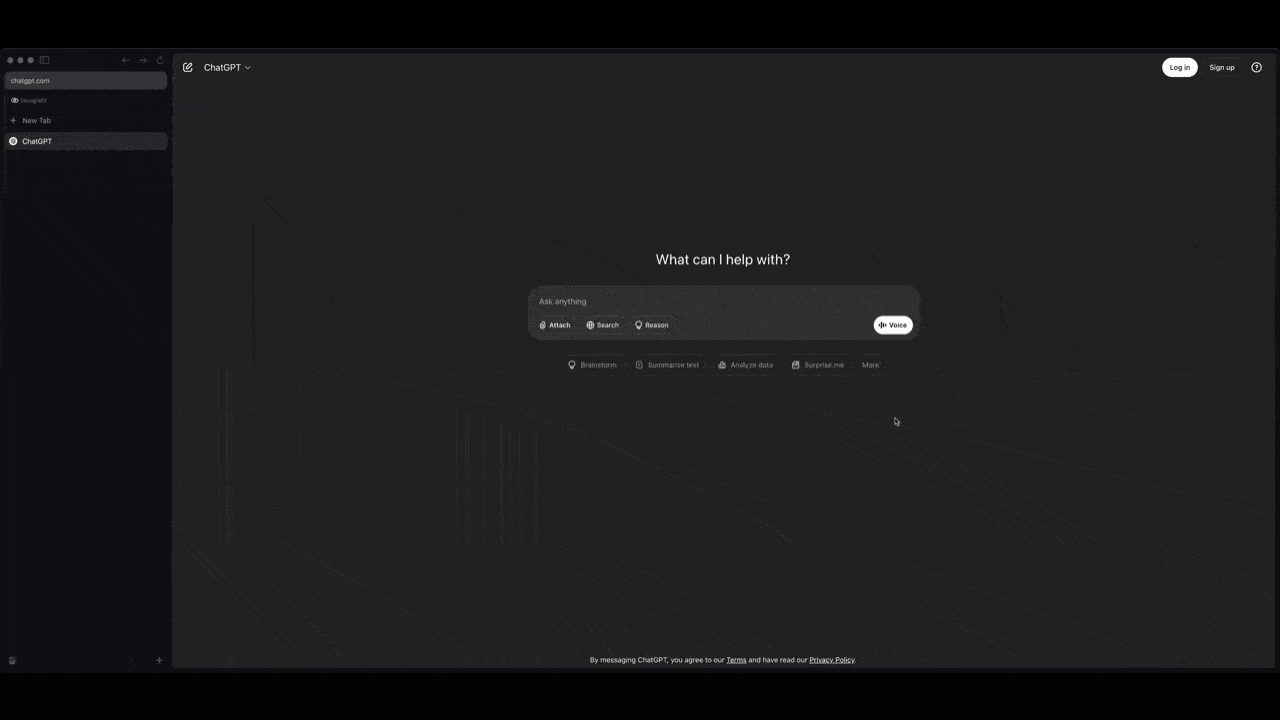




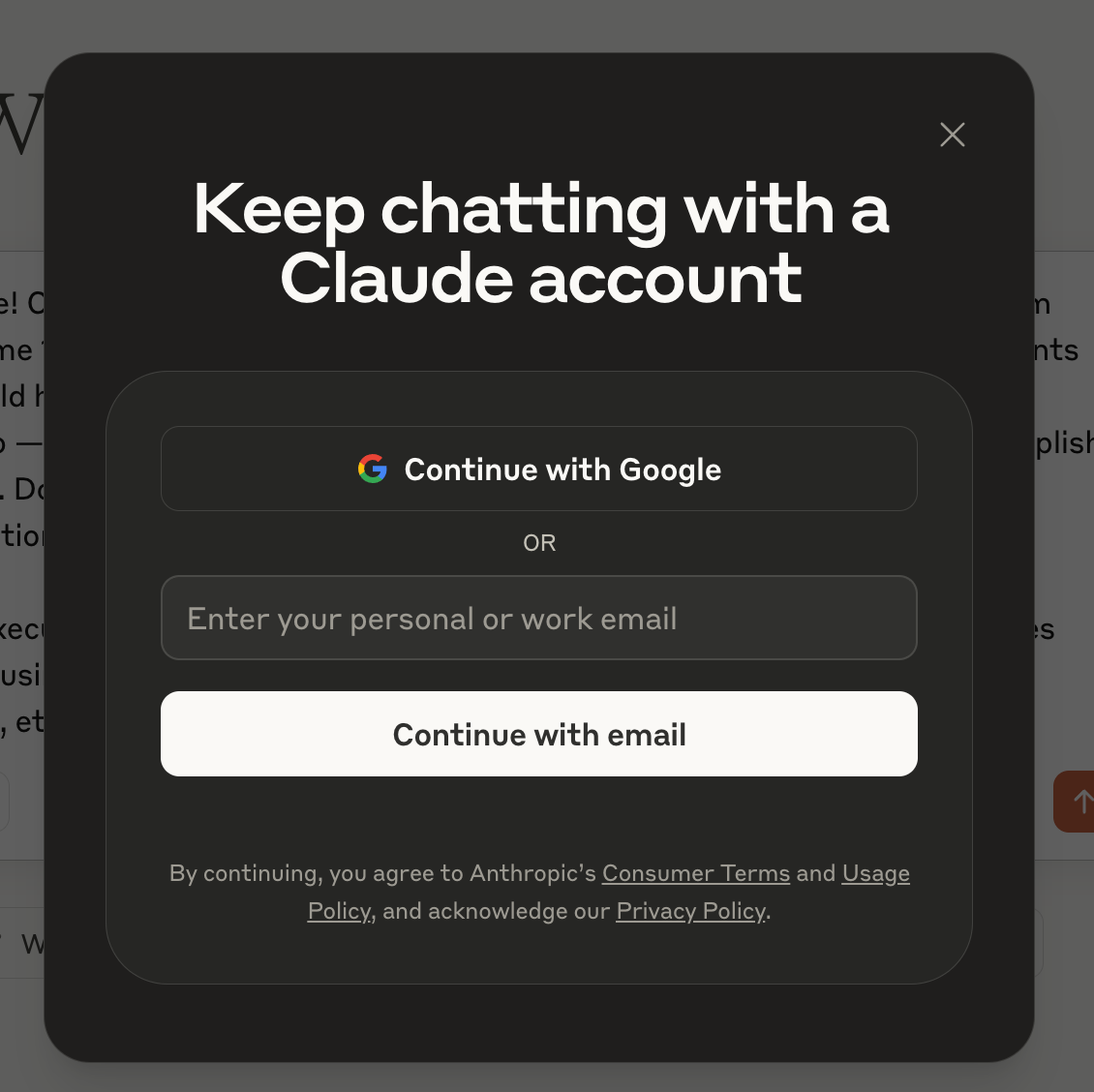







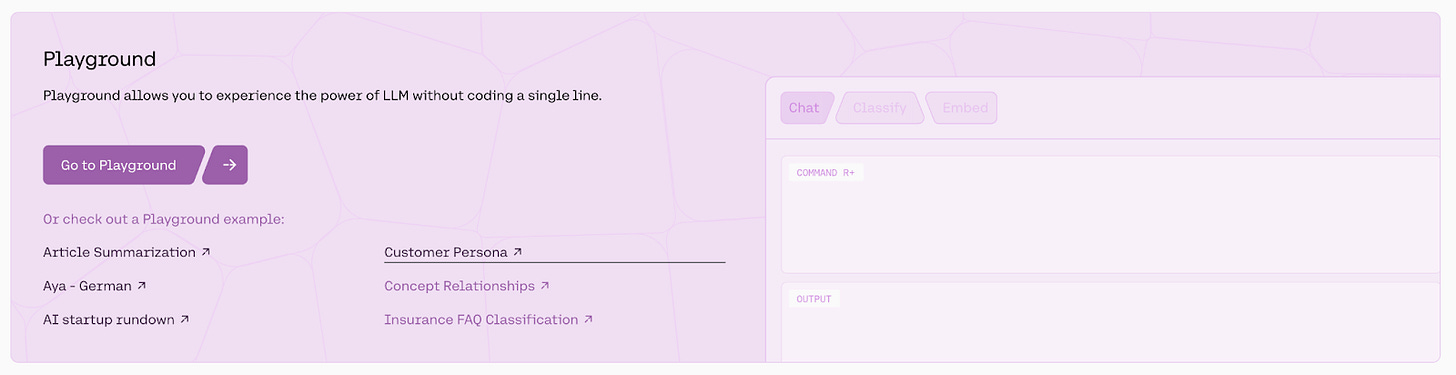
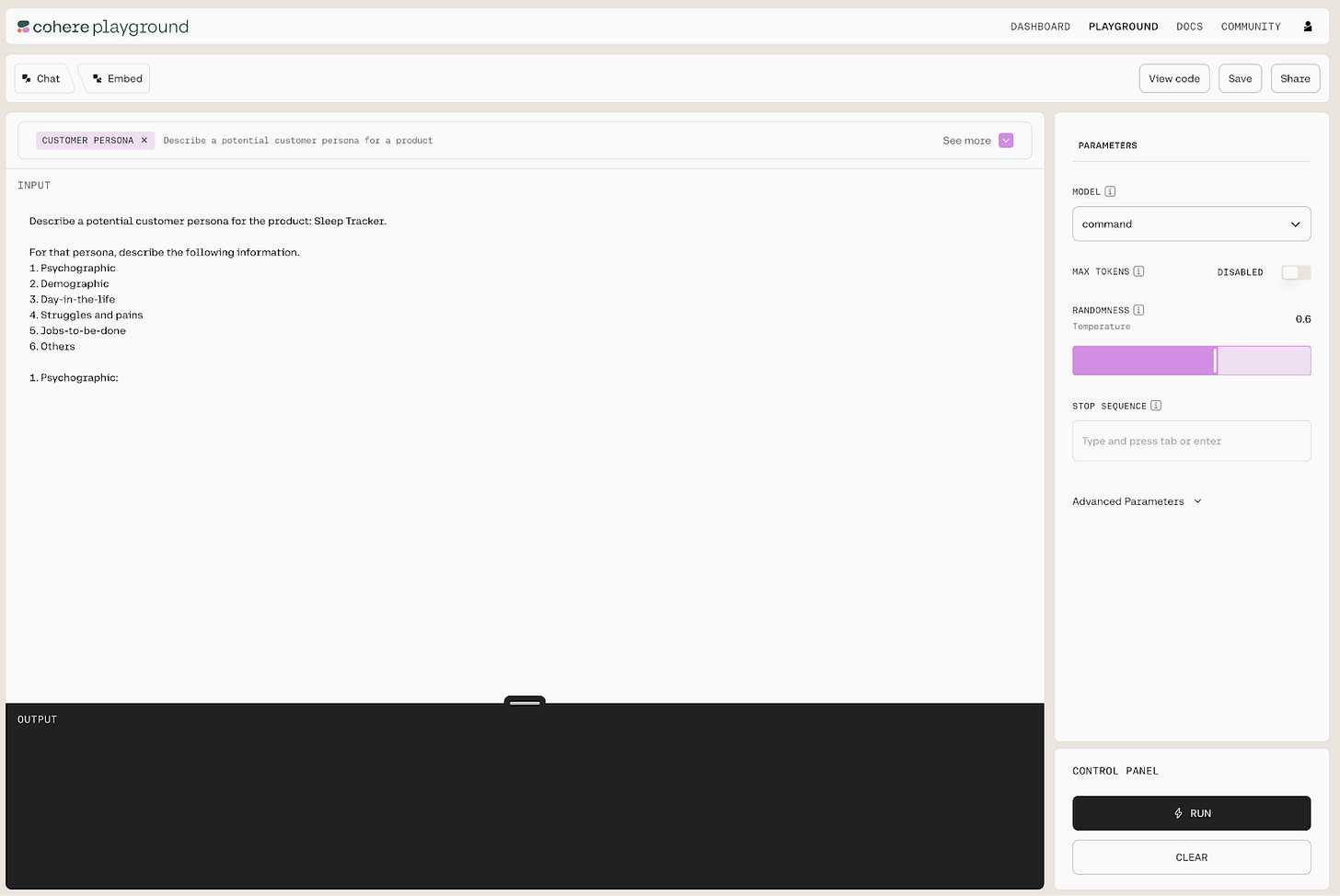




















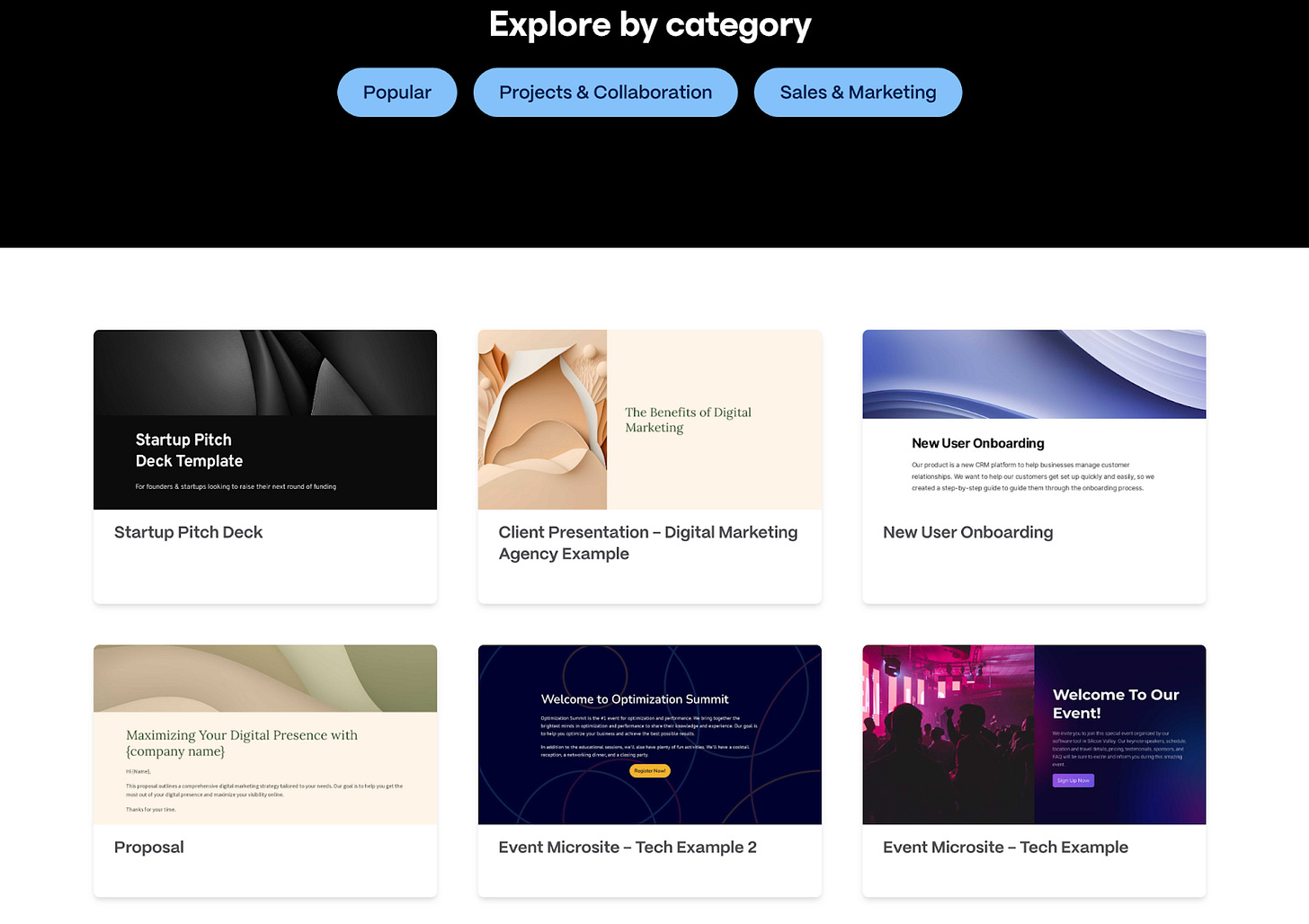






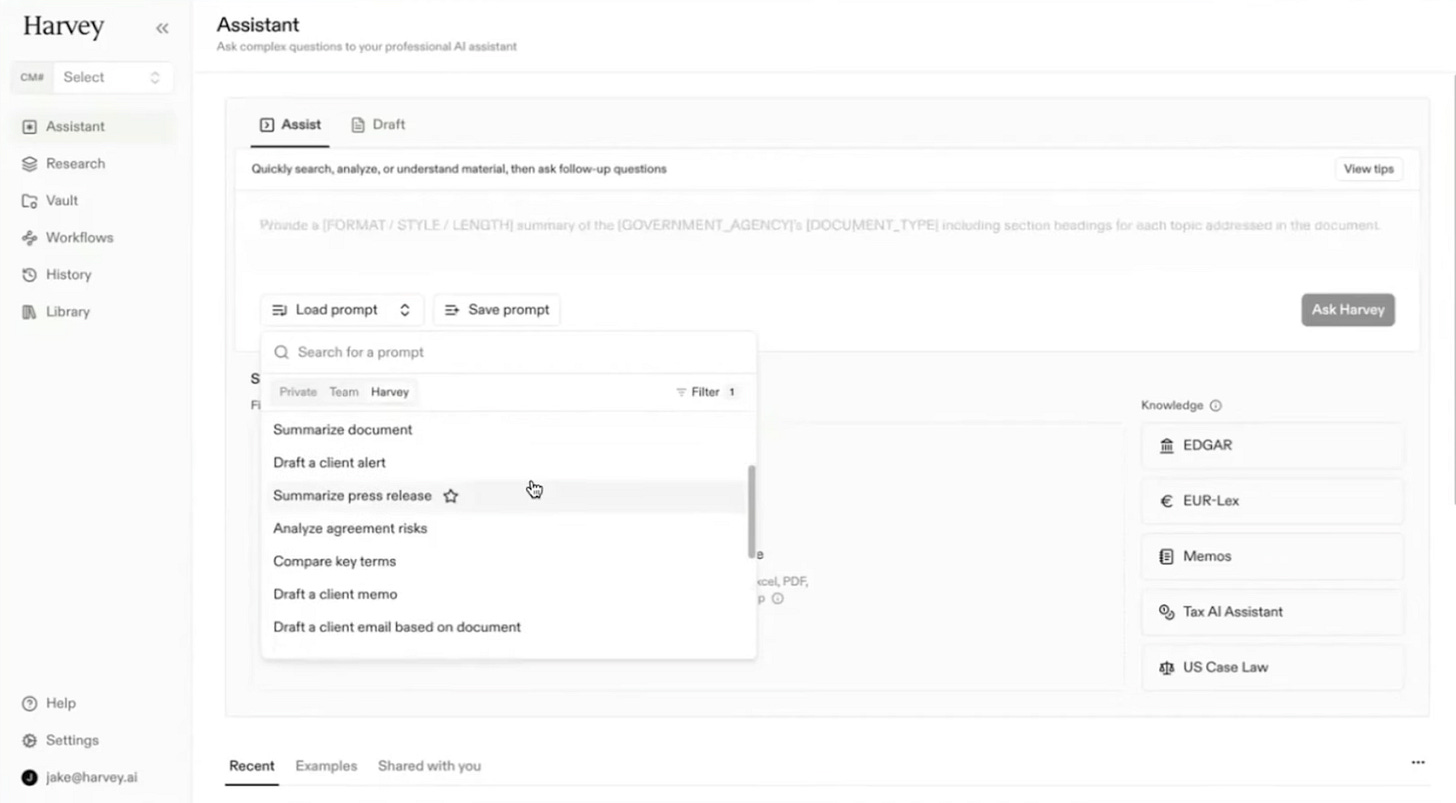
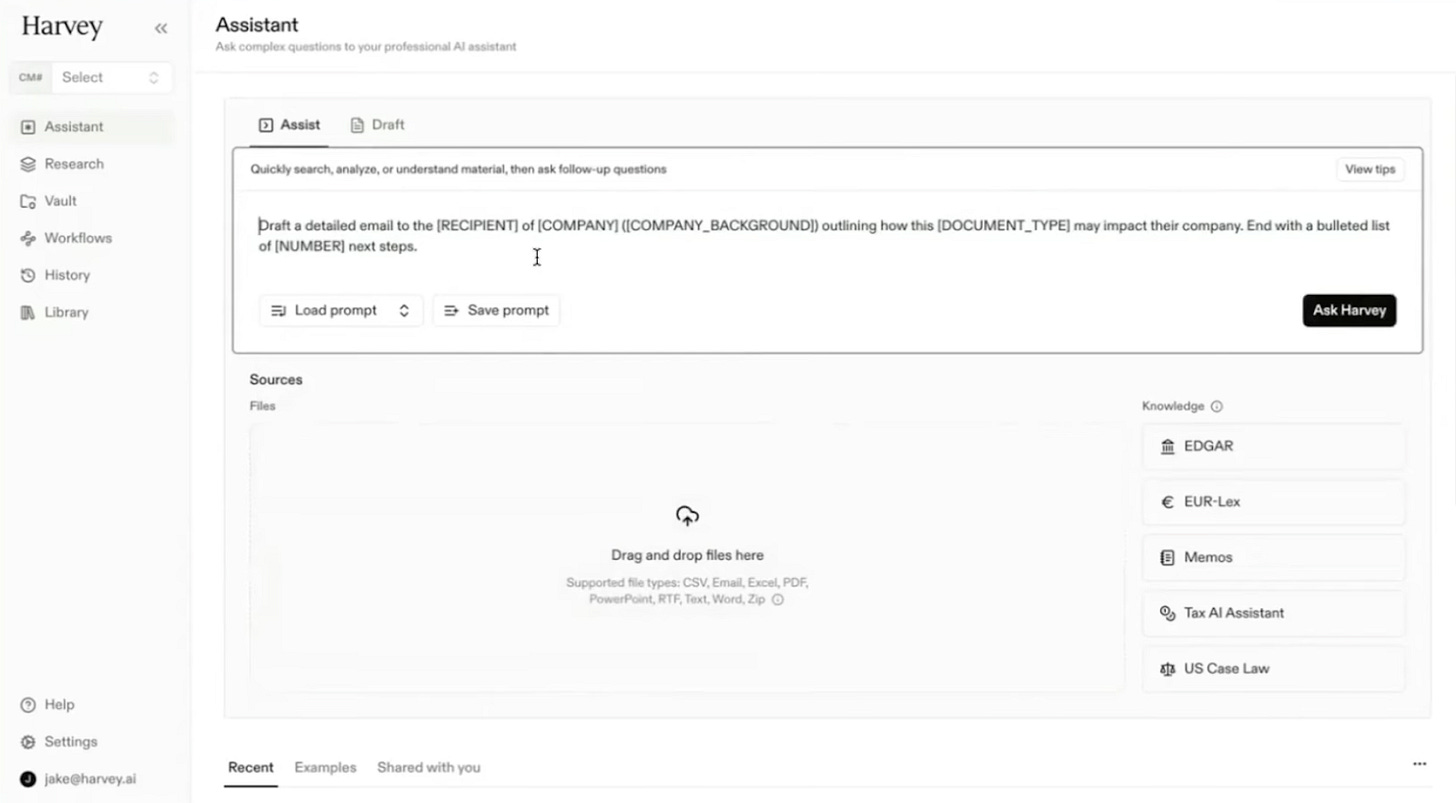


















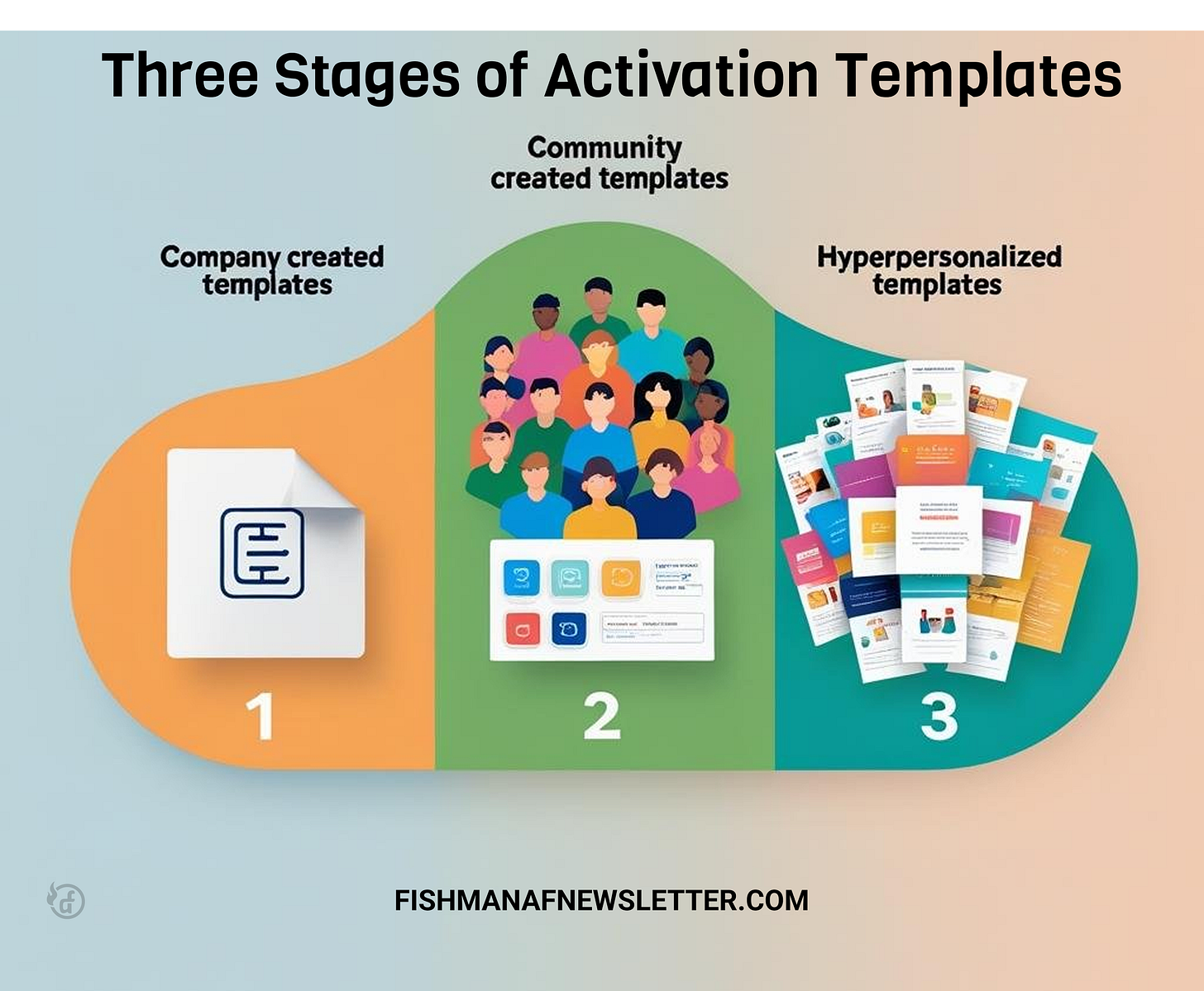
Such a strong deep dive 💪.
I'm wondering about "activation" of AI add-ons to a SaaS product. Chat bot/assistant, enhancement of workflows, product insights, suggestions...
Which is more of an adoption issue, but we can also look at it in terms of activation of new features inside the product.
I'm interested to get your take on it.