The Complete Guide to AI Prototyping Tools
Why AI prototyping represents a revolutionary shift in product building, detailed breakdowns of 14 new tools and how to choose the right one for you and your organization
Hi there, it’s Adam. I started this newsletter to provide a no-bullshit, guided approach to solving some of the hardest problems for people and companies. That includes Growth, Product, and company building. Subscribe and never miss an issue. If you’re a parent or parenting-curious I’ve got a Webby Award Honoree podcast on fatherhood and startups - check out Startup Dad.
Questions you’d like to see me answer? Ask them here.
The explosion of AI prototyping tools has created a problem: there’s no comprehensive guide to help you figure out which one fits your needs. So I approached Sachin Rekhi, who has experimented deeply with all of them and asked for his help with this newsletter. This is a complete reimagining of how product teams should work. If you’re involved in product development in any capacity and you don’t build the prototyping skill… you’ll be left behind.
Sachin is a renowned product leader and entrepreneur, best known as the co-founder and CEO of Notejoy, a fast and focused notes app for individuals and teams. Previously, he served as a Head of Product at LinkedIn, where he incubated and scaled LinkedIn Sales Navigator to over $200M ARR. Sachin’s twenty-year career has spanned founding startups (Connected and Anywhere.FM), leading game-changing products at Microsoft and imeem, and advising a wide array of high-growth companies. He’s also widely recognized for sharing actionable product frameworks through essays, courses, and videos, helping thousands master the craft of product management and product-market fit.
Check out his most popular course on Reforge, AI Productivity, which teaches how leading product managers use AI to become faster, smarter, and gain super powers beyond their traditional role. It has by far the deepest and most actionable curriculum I’ve seen to date on AI prototyping for product teams.
🎉 SPONSOR ALERT 🎉
Today’s newsletter is sponsored by Reforge Build! Are you ready to stop wasting time building prototypes from scratch? If you’re part of a product team with established designs and real customers, Reforge Build is the AI-powered prototyping tool you’ve been waiting for. It instantly understands your product’s design guidelines, your customer feedback, and your strategy so you get real, context-aware prototypes that actually look and feel like your brand.
Collaborate faster, validate ideas in hours (not weeks), and enjoy powerful features built for high-velocity product teams. Try Reforge Build today—get 1 month free with code BUILD!
In today’s article Sachin goes deep on the future of AI-driven product management: prototyping. He has quietly become one of the most sophisticated practitioners of AI prototyping in the product world.
What makes Sachin’s approach different is that he’s moved far beyond basic “prompt-to-mockup” workflows. He’s developed techniques for maintaining design consistency across prototypes, strategies for divergent exploration that generate multiple solution paths, and methods for creating functional prototypes that customers can actually use and provide behavioral feedback on. Most importantly, he’s figured out how to integrate AI prototyping into product development workflows in ways that fundamentally change how teams prioritize and build features.
Read today’s newsletter to learn:
Why AI prototyping represents a revolutionary shift in how we build products
The specific tools we recommend (and why), including detailed breakdowns of 14 tools and who and what they are best suited for
How to choose the right prototyping tool for you and your organization
If you enjoy this newsletter, let us know in the comments and we’ll do a follow-up primer on how to get started with AI prototyping.
I remember starting my career at Microsoft writing 30+ page specifications, complete with detailed user scenarios, error conditions, and screen copy. Design tools matured and we moved to high-fidelity design mockups as the primary medium of communication amongst our product team and with stakeholders. As they say, a picture is worth a thousand words, and so these design mockups allowed us to simultaneously convey far greater detail while enabling us to significantly shorten our specs.
AI prototypes continue that evolution, enabling us to convey our desired user experience at an even higher fidelity than static mockups. By adding interactions, real-world data, and even functionality, our prototypes come to life, removing even more of the lossy-ness between our intended experiences and what we can convey.
Now, prototypes of course aren’t new, but what AI prototyping did was make it far easier and faster than ever before to put together a highly interactive prototype. No longer is prototyping a time-consuming task limited to highly trained designers. It’s no wonder that product teams are already starting to embrace prototypes as their new primary design artifact.
Need evidence? Here it is:
What gets me most excited about AI prototyping is its ability to fundamentally reshape how teams prioritize what to build.
If you look at the way most traditional product teams prioritize their roadmap they start by prioritizing specific customer problems that need to be addressed. Once those problems are on the roadmap they then get into designing a potential solution to those problems and then build and launch it.
But the very best companies like Apple, Stripe, and Amazon don’t actually work this way. They instead leverage a process known as product shaping. The idea here is they come up with a bunch of potential customer problems to solve and then immediately start prototyping solutions to those problems. They then prioritize what to put on their roadmap based on the best problem/solution pairs. This way they know that they are not only solving an acute problem for a customer, but also solving it with a solution that is likely to resonate strongly as well.
Take, for example, Apple. Jony Ive had been prototyping a tablet capacitive touch interface for years. When he finally showed it to Steve Jobs, Steve loved it but thought it would be far more useful for a phone than a tablet. So they shelved the tablet project, built a phone instead, and went on to change the world.
The question then becomes why haven’t all companies historically taken a prototype-driven approach like Apple? It turns out it’s incredibly expensive to run a prototyping lab that throws out and never ships most of its prototypes, making it very difficult for traditional organizations to justify.
But AI prototyping completely changes that. Now AI prototypes are incredibly cheap to build, enabling any team to leverage the product shaping techniques of the very best companies.
This prototype-driven prioritization approach is already taking hold at companies like Anthropic, where they use a prototype -> dogfood -> prioritize -> launch loop for deciding what to build next for Claude Code.
I’m convinced AI prototypes and prototype-driven prioritization will soon become the default way that teams build products going forward.
The AI Prototyping Tools Landscape
Now that you are convinced that AI prototyping is the future [editor note: you are convinced, right?!] the first step to getting started is picking an appropriate AI prototyping tool. This has become a lot harder because the market has recently exploded into a dizzying array of tools. This makes tool selection far from a straightforward process. So I wanted to give you a lay of the land to help you navigate your search.
Let’s start with a high-level look at the prototyping tools spectrum. There are three main categories of tools that people often consider when looking to build an AI prototype:
AI App Builders
AI Prototyping Tools
AI Coding Tools
Let’s walk through each category and my take on it.
AI App Builders — Recommended
AI app builders are the most mature category of tools, including popular tools like Replit, Bolt, v0, and Lovable. To give you a sense of their scale, these tools collectively are already earning over $500M in revenue. What’s powerful about this category of tools is they allow you to develop entire applications purely from prompts. While they are certainly used for prototyping, they are also widely used for building internal applications and even launching fully vibe coded apps.
The maturity of these tools is what makes this category an instant recommendation for prototyping. They have robust capabilities, user-friendly interfaces, and scale to prove they aren’t going anywhere. The only downside of this category is that they aren’t purpose-built for the prototyping use case, like the next category we’ll explore.
AI Prototyping Tools — Recommended
AI prototyping tools are an emerging category of tools focused squarely on product teams that are looking to prototype & validate their product ideas before handing it off to engineering. Popular tools include Reforge Build (sponsor), Figma Make, Magic Patterns, Reforge Build, and Alloy. Since these tools are purpose-built for the prototyping scenario instead of broader scenarios like fully vibe coded apps, they introduce unique capabilities tailored for prototyping that I’ve found to be extremely valuable for the use case.
Product teams are going to love these unique prototyping capabilities, including automatically importing your existing design, designing multiple variants for a single experience, and simplifying validation of prototypes with customers.
While I think all product teams will ultimately move to tools in this category, the main downside is most of these tools are still early and don’t yet have the same robust capabilities and proven track record of the AI app builders. But I’m betting on them getting there.
AI Coding Tools — Upgrade Pick
Engineering teams have fully embraced a broad set of AI coding tools to significantly accelerate writing production code. Popular tools include Cursor, Claude Code, and OpenAI Codex. While this category of tools has existed for awhile, they have more recently introduced agentic capabilities that now enable you to develop full applications from just a prompt. It’s these agentic capabilities that led to teams using them for prototyping.
I don’t recommend product teams starting with this category of tools because they are far more technical and can be intimidating for non-technical team members.
However, there are cases where this becomes the right category of tools to upgrade into. As you look to put together really robust functional prototypes you might start to run into the limitations of the other categories of tools. AI coding tools can handle the most sophisticated requirements as well as handle the largest code bases.
These tools also integrate with your engineering team’s code base, which can be helpful when you are trying to prototype on top of that existing code base or take advantage of design components your engineering team has already built.
Recommended AI App Builders
Let’s now walk through each category of tools and I’ll provide you my opinionated guide on what each tool is best suited for.
Let’s start with the well established AI app builders category.
Bolt
Best for: Rapid iteration and speed
Bolt is a full-featured app builder that can build both front-end experiences as well as back-end functionality. What sets Bolt apart is its unique WebContainer technology that enables it to efficiently run front-end and back-end code directly in your browser. The upside of this technology is that Bolt is generally faster than the other app builders and prototyping tools.
When using these tools, you’ll find yourself spending a lot of time waiting between prompts. As an impatient person, I relish the speed Bolt offers. And it’s why Bolt is one of my daily preferred prototyping tools.
Here’s a live demo of me building a prototype with Bolt:
V0
Best for: Front-end UI experiences
v0 is another popular app builder that has been on the market for awhile. What sets v0 apart is its focus on building beautiful front-end UI experiences quickly and easily.
If you are looking to quickly iterate on some UI concepts, v0 does that fast and elegantly. The reality of our work as product builders is that we are often trying to figure out what the right front-end experience is and v0 is a fantastic tool for doing just that.
Editor Note - here’s an example of a new onboarding experience for Firefox that I prototyped with v0.
Replit
Best for: Robust full-stack experiences
Replit offers by far the most robust front-end and back-end app building capabilities. Many people use Replit to build fairly rich internal applications if not full external applications as well. Replit also offers you a lot of control over your technology choices when building out your application.
While these robust capabilities can be valuable, they do come with a few downsides. The first is speed. Replit is one of the slower tools since it by default builds out both front-end and back-end capabilities, which you may not need if you are just building a front-end prototype. The code complexity is also higher, which increases the chance of introducing bugs as you iterate on your prototype.
So if you go with Replit, make sure you need the richer capabilities, otherwise they may be overkill.
Editor note: here’s a podcast transcript to tweet-thread generator I built in a couple of turns with Replit:
Lovable
Best for: Non-technical users
Lovable made a name for itself being the best app builder tool for non-technical users. In their recent ads they show off how even kids now can vibe code their own apps with Lovable. I myself have seen business professionals create pretty compelling experiences without any technical understanding.
They accomplish this by making smart technical choices on your behalf and hiding the code by default. So if you and your team find yourself intimidated by the other tools, Lovable is worth checking out.
Our pal Elena Verna built her personal website with Lovable:
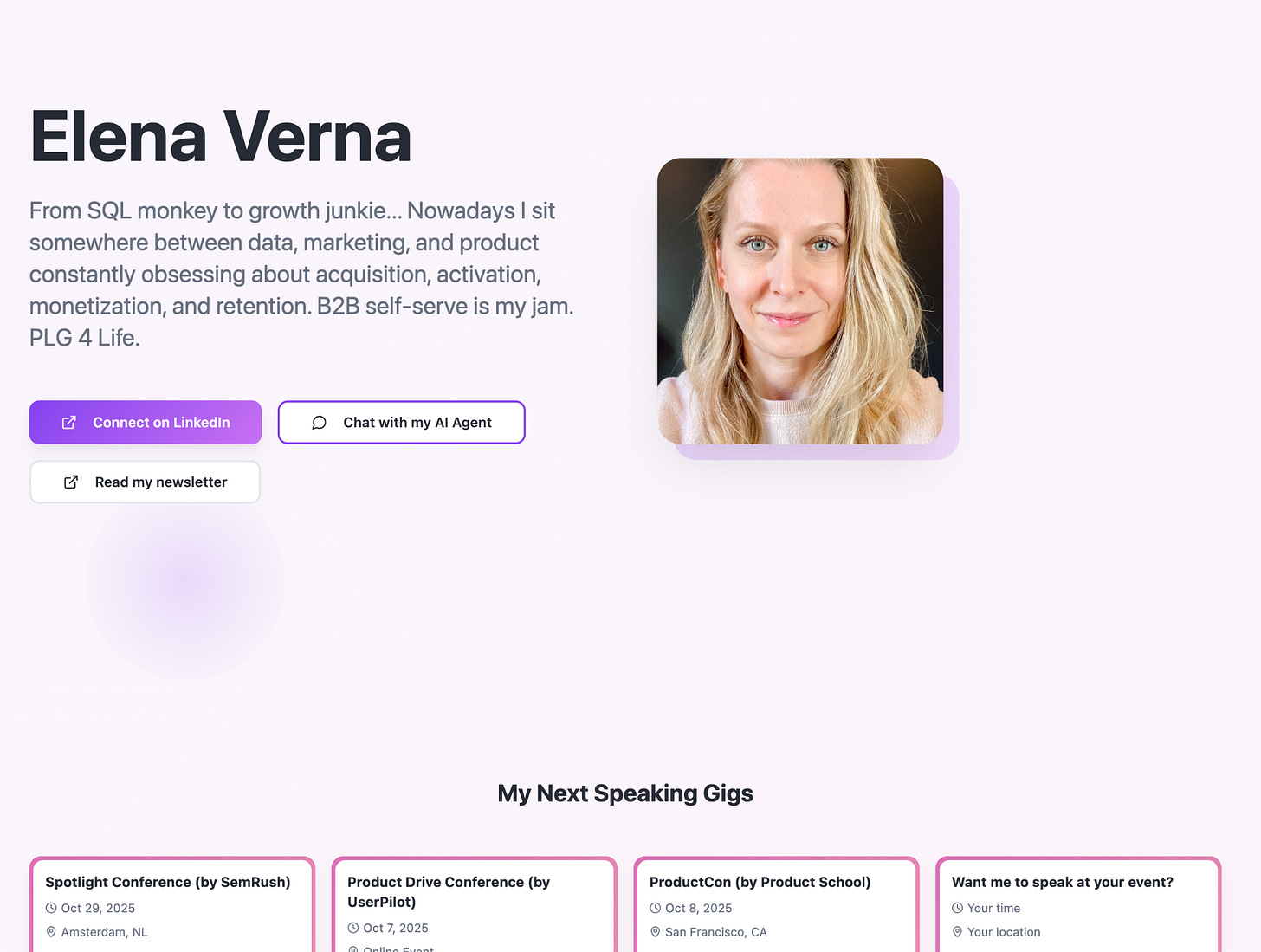
Base44
Best for: Non-technical users
Base44 is one of the first AI app builders to be acquired, in this case by Wix, a traditional website builder. The Wix team is aggressively marketing Base44 through YouTube ads and more.
Their positioning is quite similar to Lovable in that they are squarely focused on non-technical audiences, accomplishing this with a full suite of built-in and default back-end services, including database, authentication, email sending, and more.
What I also like is they offer up-front styling options, helping to ensure your app by default looks different from the generic output you often get from these tools.
Here’s a <5 minute vibe-coded prototype for a SMB metrics dashboard. A nice touch is that they give you product suggestions at the end for adding new features:
Google Firebase Studio
Best for: Full-stack experiences for Google customers
Google Firebase Studio is one of Google’s app builders. It’s similar in scope to Replit in that it enables you to build robust full-stack front-end and back-end applications, relying on Firebase for backend support. It also has the same trade-offs previously mentioned with Replit.
If you are already a Google or Firebase customer, you’ll find these tools incredibly easy to adopt and I expect that’s where they’ll see the most demand.
Here’s a personal finance tracker - notice how it gives you the components so you can edit them prior to developing the prototype:
Google AI Studio
Best for: Building Google AI apps
Google AI Studio is a newer app builder from Google that differentiates based on its focus on helping you build AI apps using Google’s AI technologies, including Gemini for text, Nano Banana for image, and Veo for video generation. Though it’s less focused on helping you build full-stack applications.
If you have been looking to leverage Google’s AI models, this is going to be the fastest platform for you to start experimenting with them.
Here’s a prototype of a tool that builds email marketing campaigns from a single problem; built in <2 minutes:
Microsoft GitHub Spark
Best for: Microsoft customers
GitHub Spark is Microsoft’s recently introduced app builder. It’s fairly new so it’s still difficult to assess its full capabilities. But its appeal will certainly be amongst Microsoft and GitHub customers who are already deeply embedded in the Microsoft stack.
Sadly, Spark is only available to Copilot Pro+ and Enterprise users. Womp womp.
Recommended AI Prototyping Tools
Let’s now move on to the AI prototyping tools, which as I mentioned, are a newer generation of tools that I’m very excited about because they are purpose-built for the product prototyping use case as opposed to broader app building use cases.
Reforge Build [newsletter sponsor!]
Best for: Product teams focused on full-stack experiences
Reforge Build is a recent entrant into the prototyping tools space, offering a prototyping solution squarely focused on product teams.
[Editor note: it just launched out of beta today November 12, 2025 and we will say lots of nice things about it here because 1) It’s the sponsor of this newsletter, 2) Brian Balfour is our friend and 3) It’s objectively awesome for prototyping].
They offer many of the same product-focused prototyping capabilities as other prototyping tools we’ll discuss below: including a browser extension to import your existing product design, custom instructions for conveying your design system, as well as generating multiple variations for a given design.
One of the unique capabilities and the true differentiator for Reforge Build is Projects and their ability to uniquely incorporate context into your prototype. You can easily add any project-related files to the project, including product strategy docs, product specs, meeting transcripts related to the feature, design guidelines and more. This context is automatically fed into every prompt you then subsequently write to construct your prototype. So many of these prototyping tools exist in a silo separate from the product-related context on the feature you are building, so it’s great to see Reforge Build bring that together into the fold.
As an example of how this comes to life: once it knows everything about your upcoming product via the docs mentioned above it will then get small, important details correct like writing copy, talking about features/benefits, etc. because it has the context.
I also like that Reforge Build has embraced full-stack applications, incorporating the latest Claude Code coding agents to let you build fairly sophisticated prototypes.
The Variants functionality helps you generate, explore and compare multiple design directions to find the best path (which isn’t always the fastest one).
In addition to Reforge Build, Reforge offers Reforge Research and Reforge Insights, which make it easy for you to run surveys and customer interviews from the prototype you’ve built in Build. When you get that feedback you can put it back into Reforge Build for improved prototypes. It’s a wonderful loop! While still early, Reforge Build offers a really rich set of capabilities truly built for product team prototypes.
I used the Variants feature to generate 4 alternative setup experiences for SplashSports contest creation:
Magic Patterns
Best for: Product teams focused on front-end experiences
Magic Patterns is one of the earliest tools in this category, pioneering many of the unique capabilities purpose-built for product teams.
First, they were early to the idea of offering a browser extension so that you can easily extract your existing product design from your live app or website. This significantly reduces the effort to establish a baseline prototype from which you can then build novel features on top of.
They were also early to the idea of enabling you to build a component library directly in Magic Patterns that would then get used to assemble your next prototype, ensuring you have very consistent designs. Along the same lines, they also let you define custom instructions that let you convey additional elements of your design system, like typography, colors, and more.
They also offer an Inspiration command (similar to Reforge Build’s Variants), which will automatically come up with four completely different design directions for your prototype. I find this incredibly helpful as a way to leverage AI as a brainstorming partner when I’m early in the prototyping phase.
Another prototyping-oriented feature offered is Templates, which are pre-built prototypes that can be shared and serve as a baseline for exploring new features or redesigns.
You can ultimately even export your prototype to Figma to polish the designs before handing them off to engineering.
Since Magic Patterns is squarely focused on the prototyping scenario, they are light on back-end support, which can be a limitation. But their distinctive capabilities optimized for product prototyping make them uniquely well suited for the task.
Here’s a calorie tracker prototype it built in <1 minute:
Figma Make
Best for: Figma Designers
Figma Make is Figma’s answer to AI prototyping. While late to the market, Figma’s market dominance amongst designers gives them a natural audience to optimize for along with a built-in user base.
Their initial value proposition for designers was flawless import of their existing Figma design that serves as the starting point for your interactive prototype. While many tools are now offering Figma import, Figma’s own importer will always be perceived as the best with the tightest integration.
Beyond Figma import, Figma just announced upcoming support for leveraging your existing Figma design system. Figma Make will take your design system components, import them into Figma Make as re-usable React components, and then leverage those components when putting together new prototypes. One of the biggest challenges in prototyping is ensuring your prototypes actually look like your product and design system import is Figma’s elegant solution to this problem.
If your team is already heavily using Figma as well as heavily invested in an existing Figma design system, you’ll find yourself right at home with Figma Make.
Here’s a generic, 3-step onboarding flow in less than <2 minutes:
Alloy
Best for: Matching your existing product design
Alloy is the most recent entrant in the prototyping tool space. Also optimized for product teams, their core differentiation is their ability to leverage a browser extension to import your existing app or site.
While others also offer this capability, they’ve done a really nice job of trying to match your existing product exactly by leveraging a custom algorithm for extracting and recreating your product’s HTML and CSS. This can be a big timesaver since so often we want to first recreate our product experience as a prototype and then start building new features or redesigns on top of it.
Given Alloy’s new-ness, it isn’t nearly as robust as the other prototyping tools, but I suspect they are working on closing those gaps.
I had it redo the SplashSports contest homepage to emphasize a particular product type. It took awhile but gave me something that matched the design system perfectly:
Recommended AI Coding Tools
Let’s now touch on the final category of tools, which are AI coding tools. As I mentioned, these are rarely my first pick for prototyping. However, as your prototype gets large in scale, you might find it helpful to upgrade to these tools since they do a far better job of handling large codebases. If you are also looking to integrate with your existing code base, to leverage existing designed components, then these tools make it easy for you to leverage that existing code base.
While there are dozens of tools in the AI coding tools space, I wanted to just briefly mention the two most popular ones I see being used for prototyping.
Cursor
Best for: Technical users
Cursor is an AI-powered Integrated Development Environment (IDE) that is popular amongst software engineering teams. It enables full-stack development of any kind of application.
In some ways, it will look similar to the other prototyping tools in that you’ll have a chat box where you can prompt whatever you’d like to build. The main view will show the code that’s being generated by the coding agent.
There are however a couple of key differences. First, you won’t see a preview of your application within Cursor. Instead you’ll open your application in your browser tab and refresh it whenever you update your code. The second big difference is there is not built-in support for publishing your prototype. So you’ll need to use Netlify, Vercel, or another deployment solution to launch your prototype publicly.
These limitations do make this tool far more technical to use than the other prototyping tools. But since it’s the same tool your engineers are using for writing production code, there is no ceiling on what you could potentially prototype with it.
Here’s the shell of a meal planning application that I built with Cursor - it took longer and I needed to install some files locally on my machine - but this is a fully functional prototype:
Claude Code
Best for: The most technical users
Claude Code is a command-line AI coding tool that gives you the fullest power of frontier coding models, enabling you to easily handle millions of lines of code.
However, the interface is a command-line tool that you run in terminal to provide your prompts. There are ways to integrate Claude Code into other IDE’s like VS Code, which is what I do, to make the interface more friendly.
Once again, if you are technical, need to integrate with your existing code base, or have an incredibly sophisticated prototype, you may need to upgrade to Claude Code. But it’s not where I recommend most people start.
Editor’s note: here’s a fully functioning application I built for the Startup Dad podcast to help me automate some post-production tasks. It started with a prototype! This took a awhile but is really robust:
How to Choose Your Prototyping Tool
Now that we have comprehensively explored the full spectrum of prototyping tools available on the market, from AI app builders to prototyping tools to AI coding tools, I wanted to provide some additional guidance on how your team can go about narrowing the options to the ones that will likely be a fit for your organization.
The first aspect you should assess is your team’s technical ability. If you expect most of the folks who will be building prototypes to be non-technical, pick the solutions optimized for that audience, including all the prototyping tools and the AI app builders focused on non-technical users. However, if your team is more technical, you’ll have the full range of tools at your disposal.
The second consideration is how much you expect your prototypes to be front-end focused vs full-stack applications. If you’re focused on prototyping front-end experiences, you’ll have the full suite of options available to you. But if you are focused on full-stack prototypes, it’ll narrow the selection of tools available to you.
The third consideration is whether you have an existing heavy investment in design system components that your team is looking to leverage in your prototyping workflow. If those design system components are built in Figma, then Figma Make will likely be your best tool. If those design components are built as React components, then the AI coding tools will offer the easiest ability to leverage them.
Once you’ve narrowed the field down, pick up to 3 tools that you want to experiment with. Come up with a prototyping use case and then try building that exact same prototype in all three tools. You’ll quickly observe the differences and be able to determine what feels like a better fit for you from there.
Wrapping Up
I hope you now understand the important benefits of AI prototyping, why it’s the future of product development, and how to get started by taking the first step of deciding what AI prototyping tool will best suit your needs.
While AI prototyping is an exciting new world it’s important to end with a few caveats and myths that you should be aware of:
Myth #1: Prototyping Speeds Up Delivery
It’s easy to see how you might start to believe this: we can now build a prototype super fast, hand the context over to engineering, and they can crank out a production-ready version.
That’s not the right way to use or think about prototypes. The code produced in a “vibe-coding” prototype won’t be production ready. It’s not a delivery tool, it’s a product discovery tool. We can learn and validate a lot faster, but this won’t necessarily impact product delivery speed.
Myth #2: Prototyping Visualizes My Idea Faster
While you certainly can go from idea to workable version of that idea incredibly fast you’ll be missing one of the best benefits of these new tools: divergence and variety. You can use this to come up with multiple ideas and directions and then choose which one makes the most sense.
Myth #3: Prototypes Replace PRDs & Mockups
I don’t think this is the way that we’re going to go. The prototype doesn’t actually answer the question of whether the product or feature fits into our product strategy. You can’t answer that from a prototype alone. What will likely happen here is that PRDs will get smaller and more focused; they’ll get replaced by Product Briefs.
When it comes to mockups, I don’t think they’ll replace them either. Prototypes are in a mid-fidelity place (they have interactions, but they’re not pixel-perfect). If we need pixel-perfect mockups we’ll have to build them. You can export these prototypes and then clean them up in your tool of choice (like Figma).
Thanks for joining us on our journey today! If you liked what you read and found it helpful please let us know in the comments. If there’s enough interest we’ll prioritize a follow-up to this that walks through a 5-step process to getting started AI prototyping at your company.
Thanks for reading,
Sachin (and Adam)
Collaborate faster, validate ideas in hours (not weeks), and enjoy powerful features built for high-velocity product teams. Try Reforge Build today—get 1 month free with code BUILD!




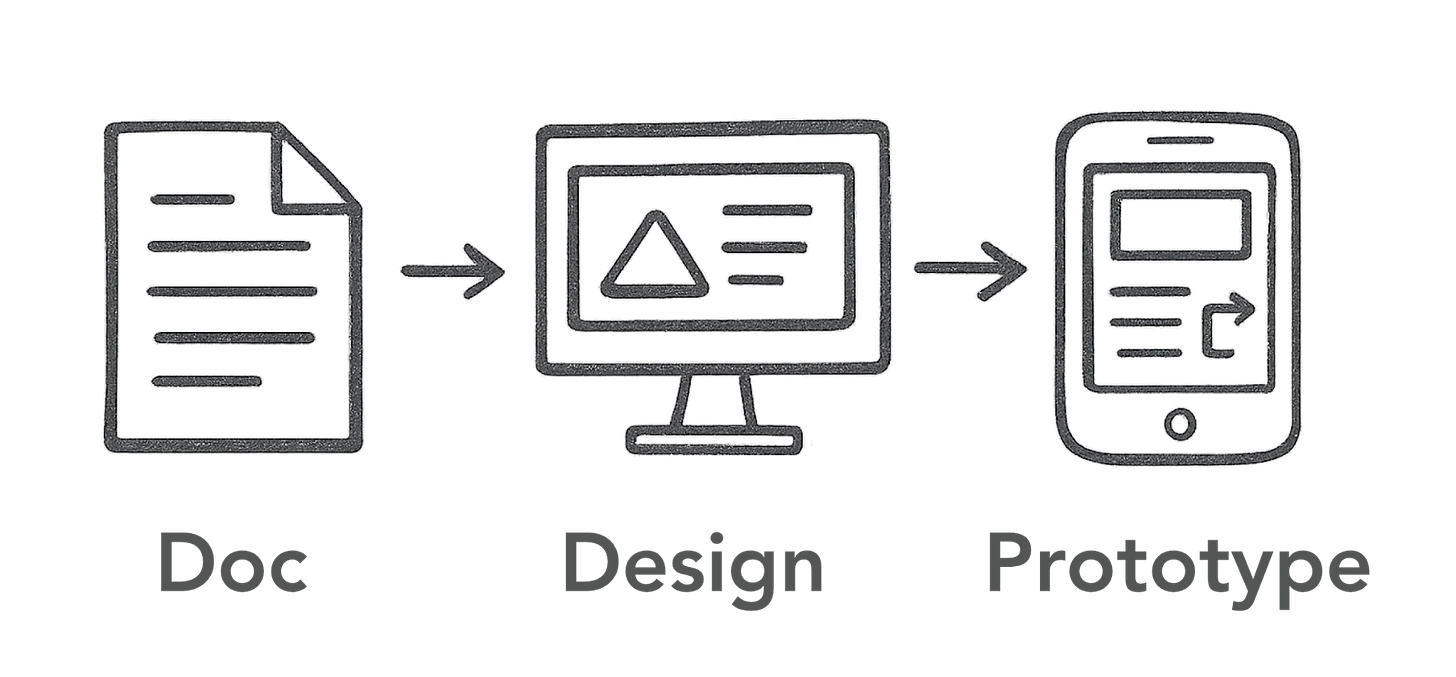
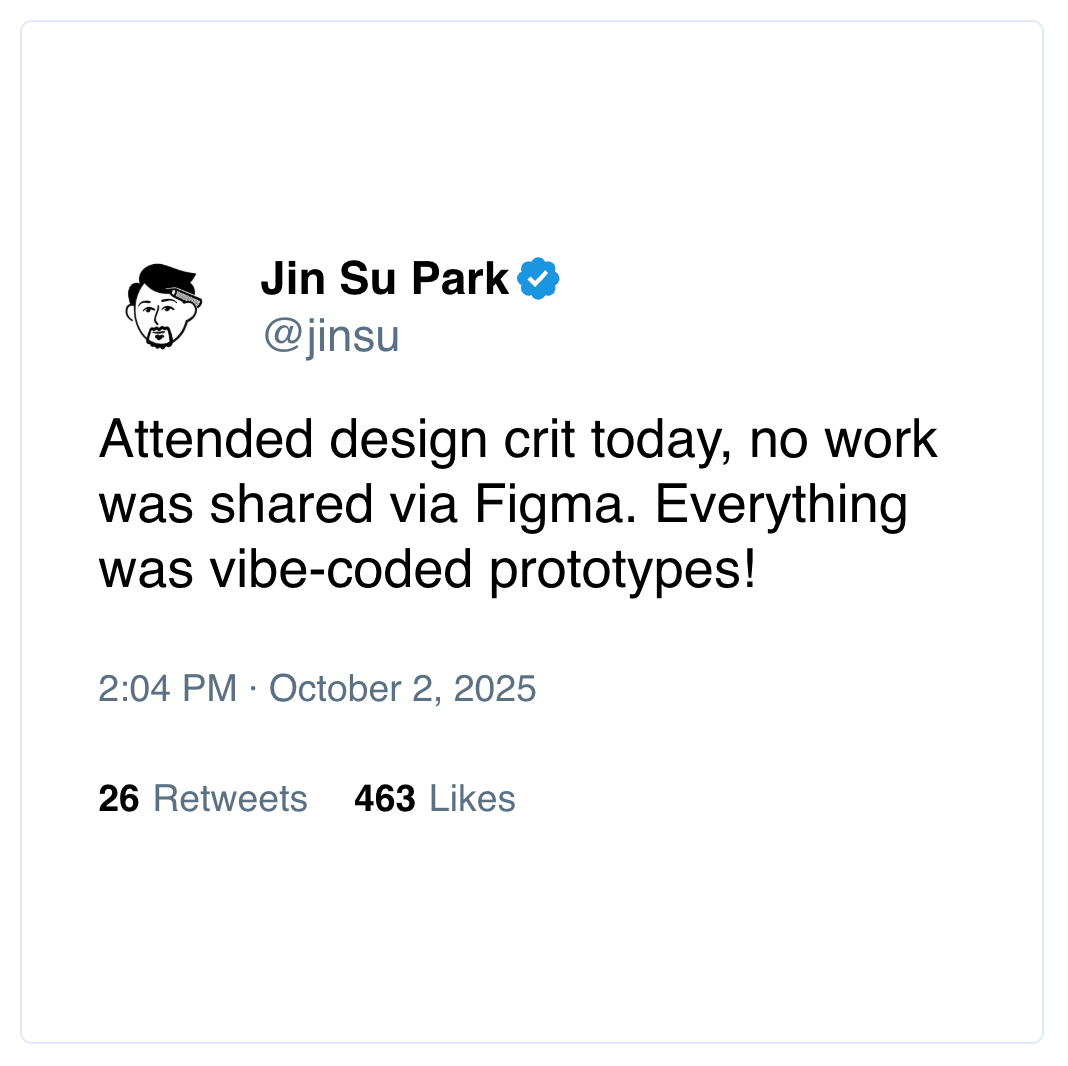
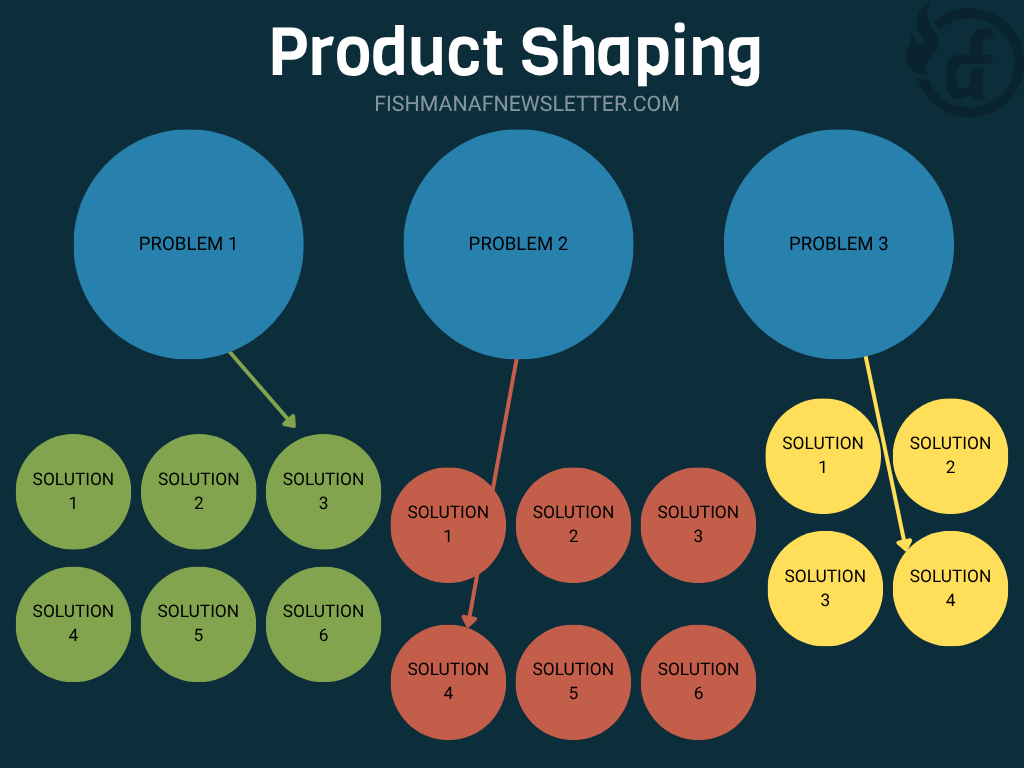
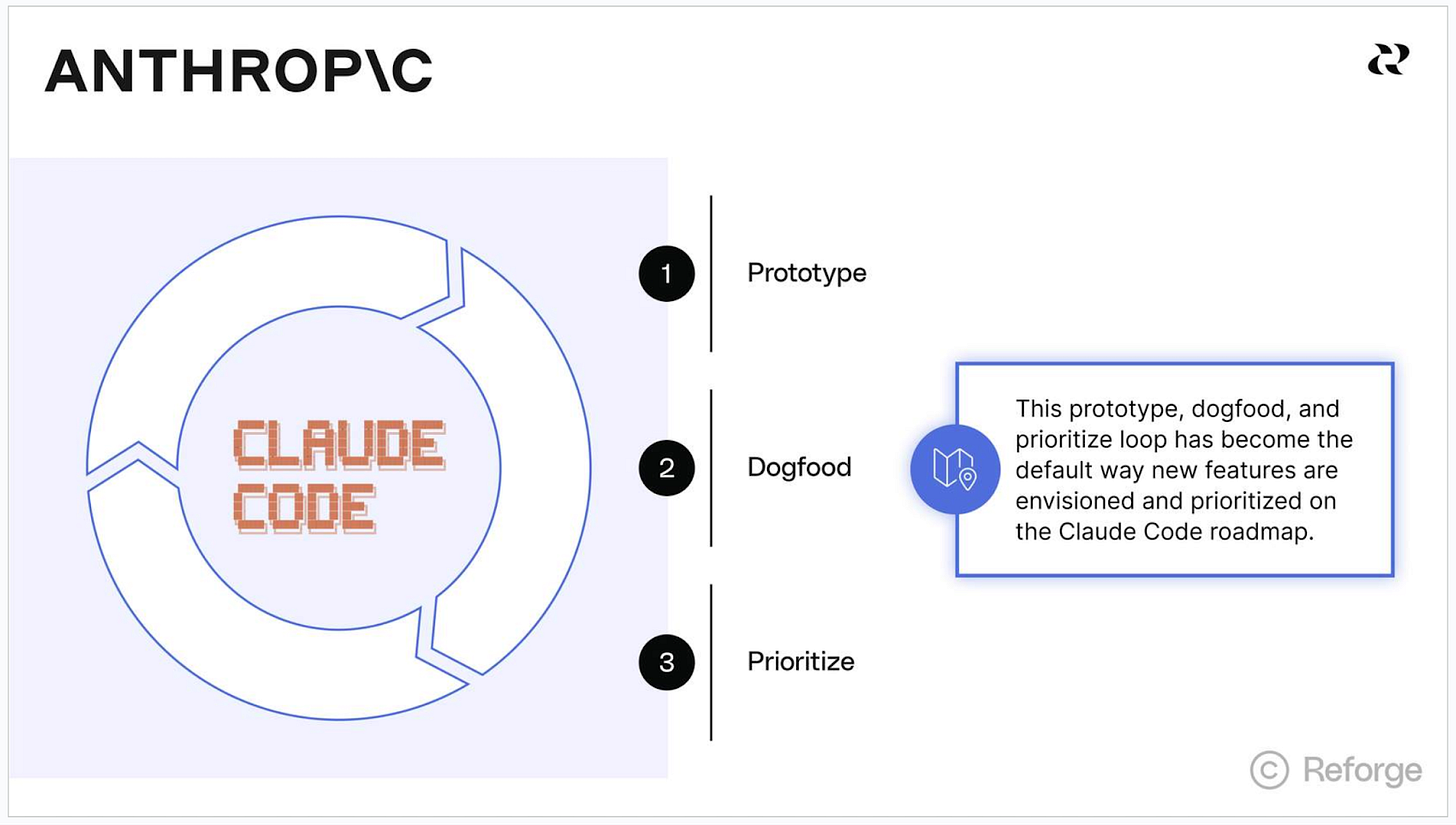
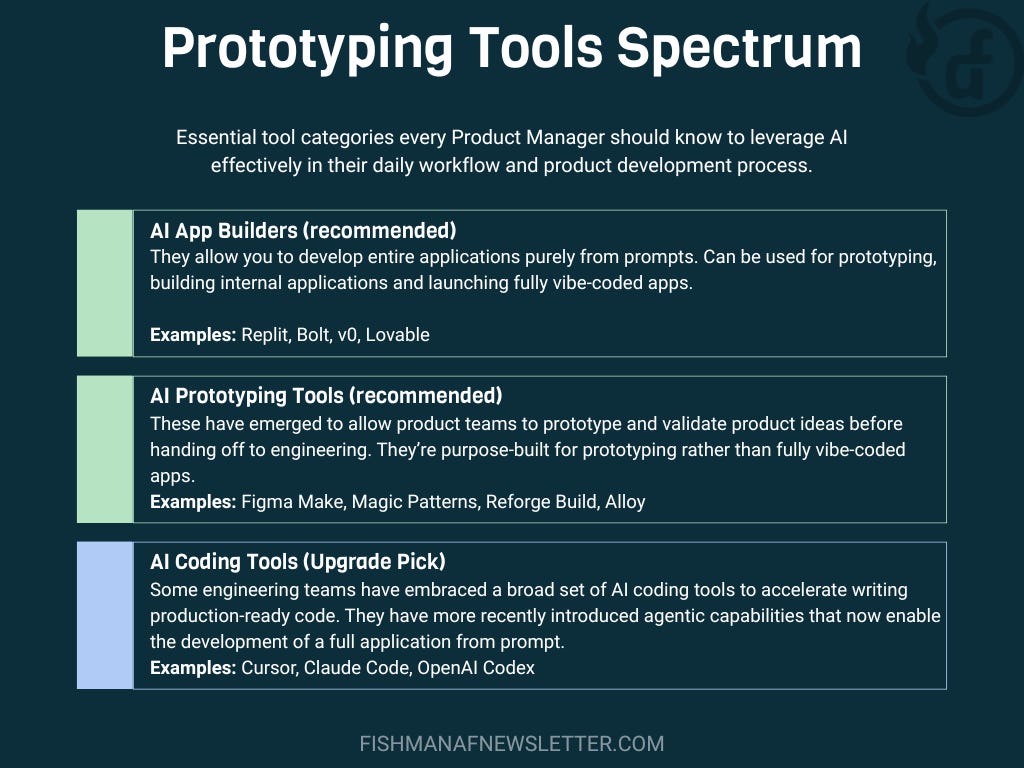
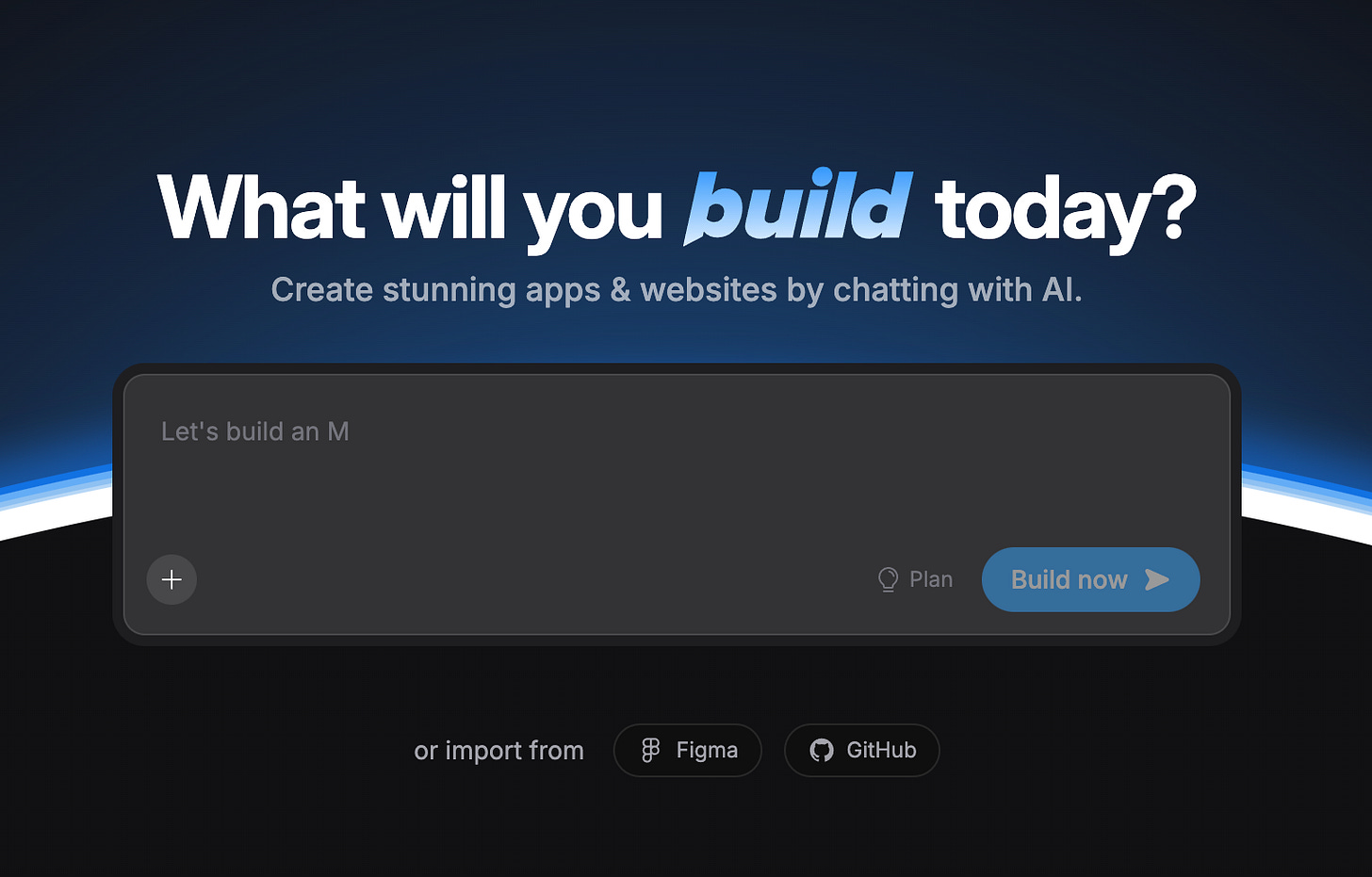
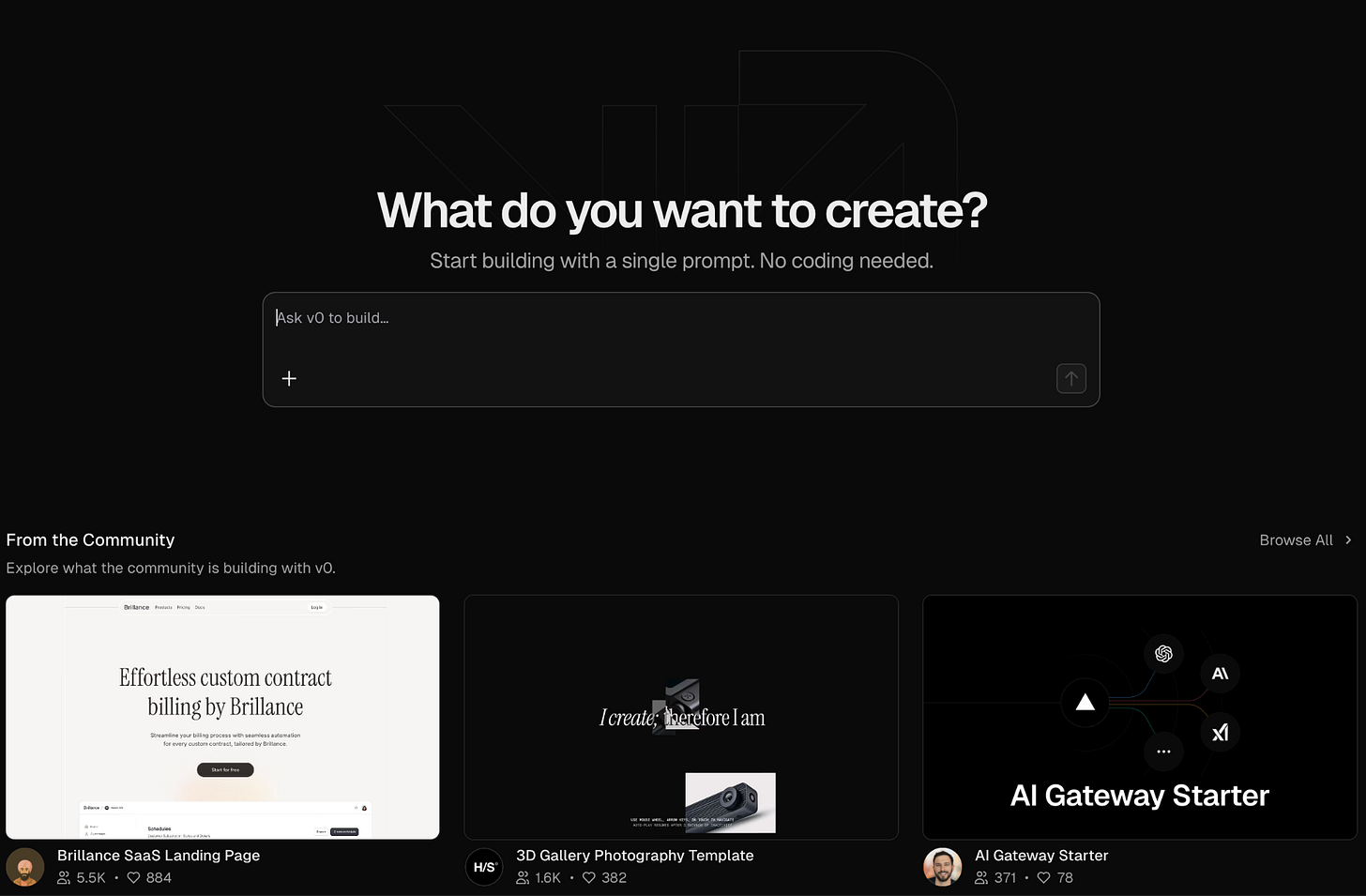
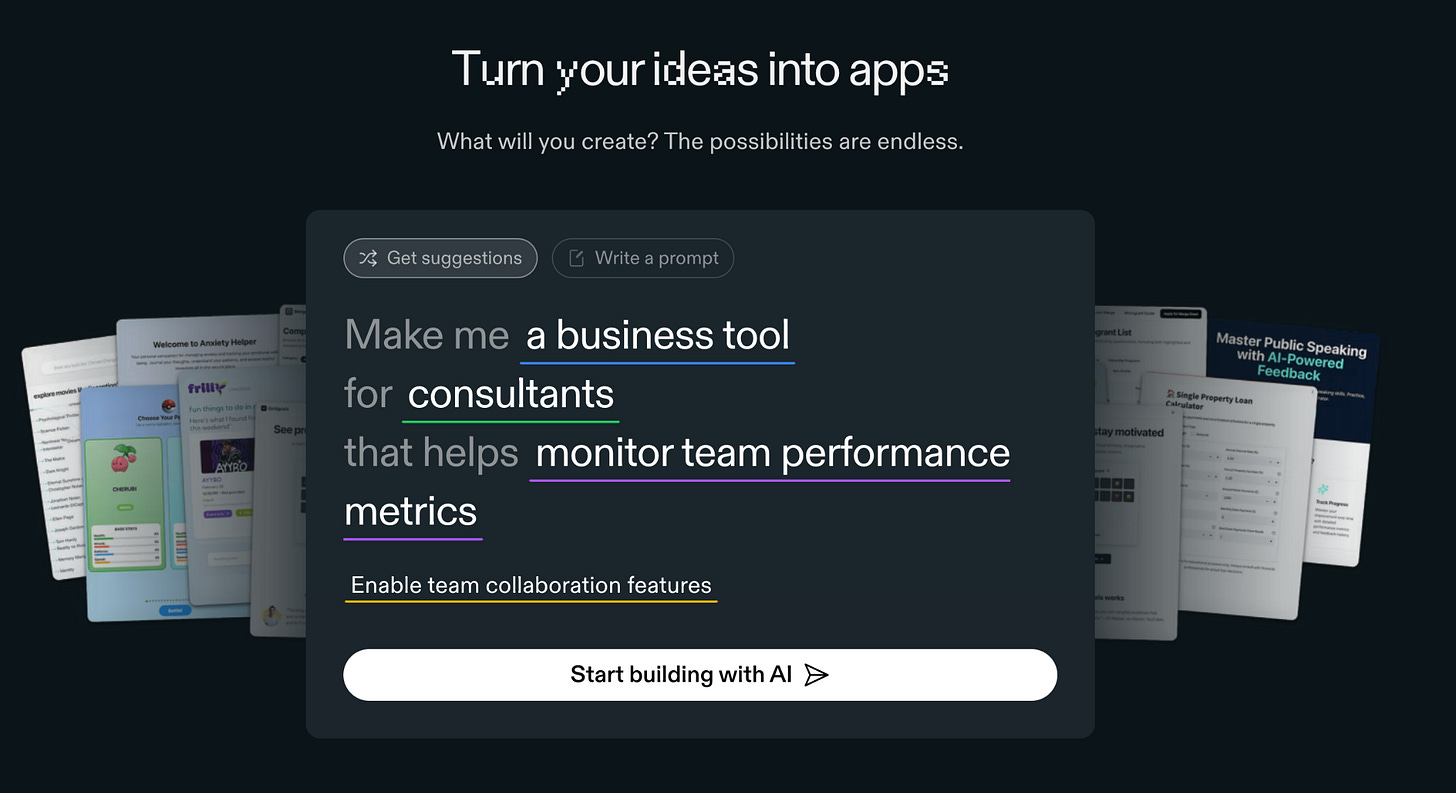
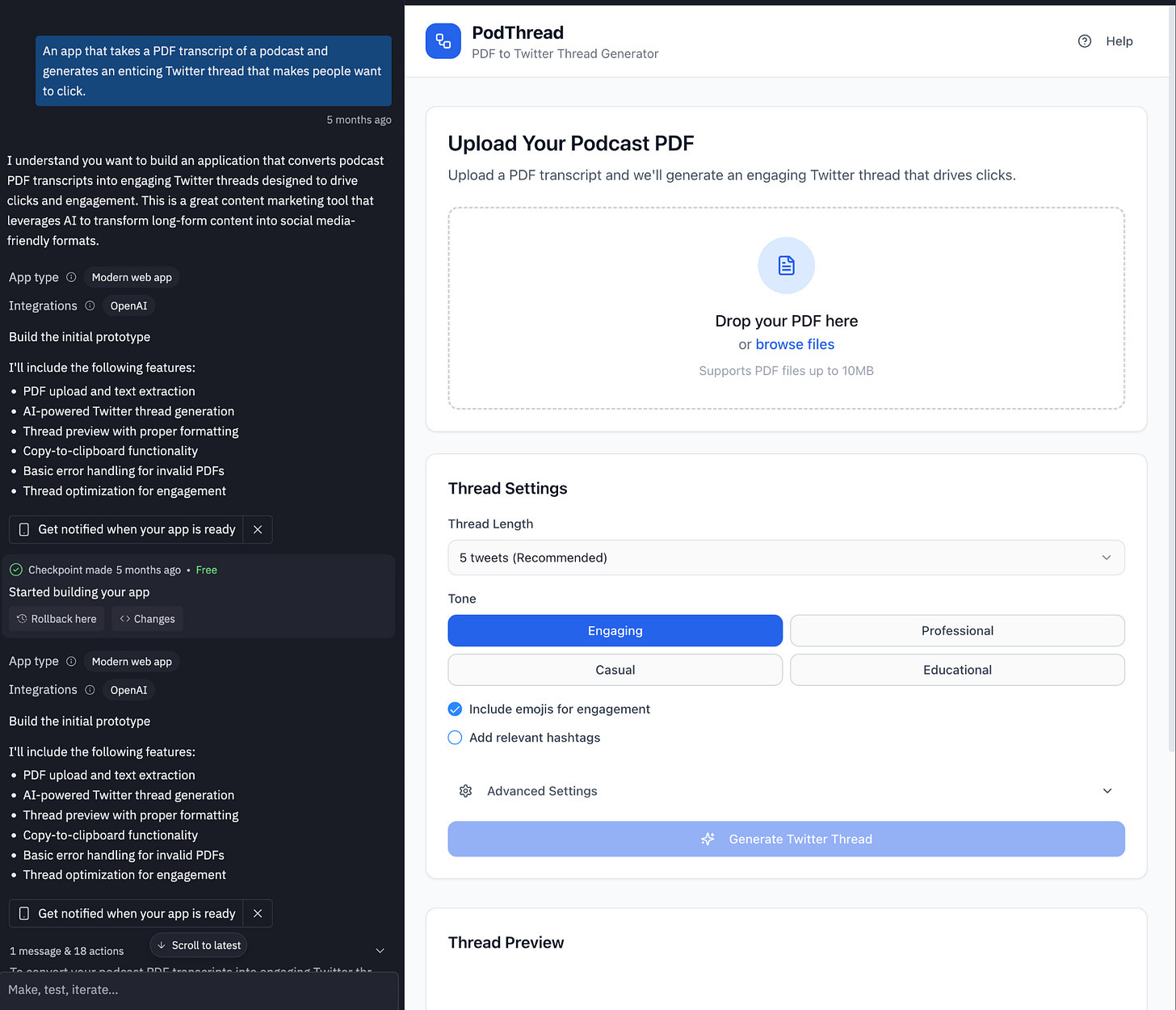
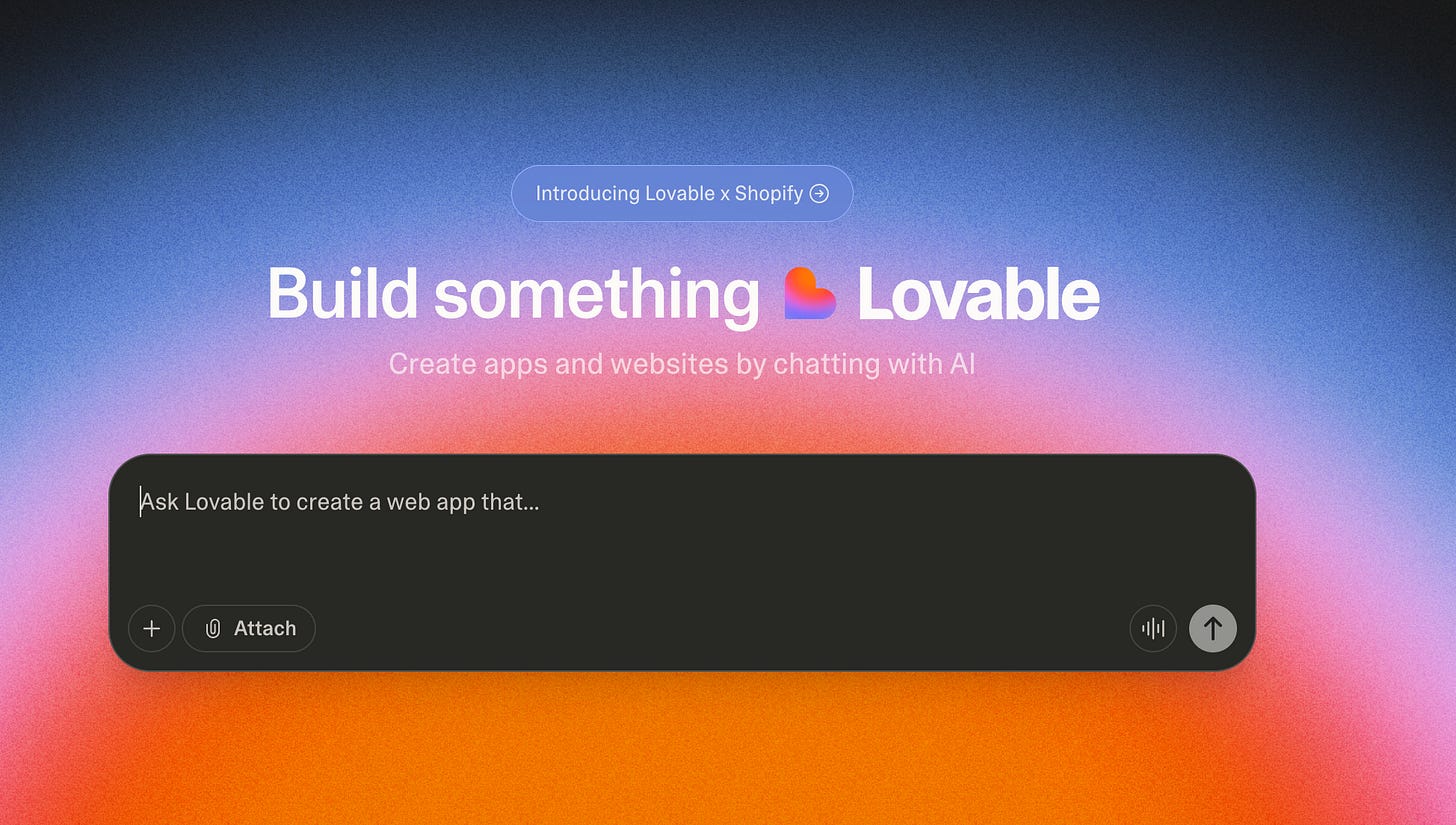
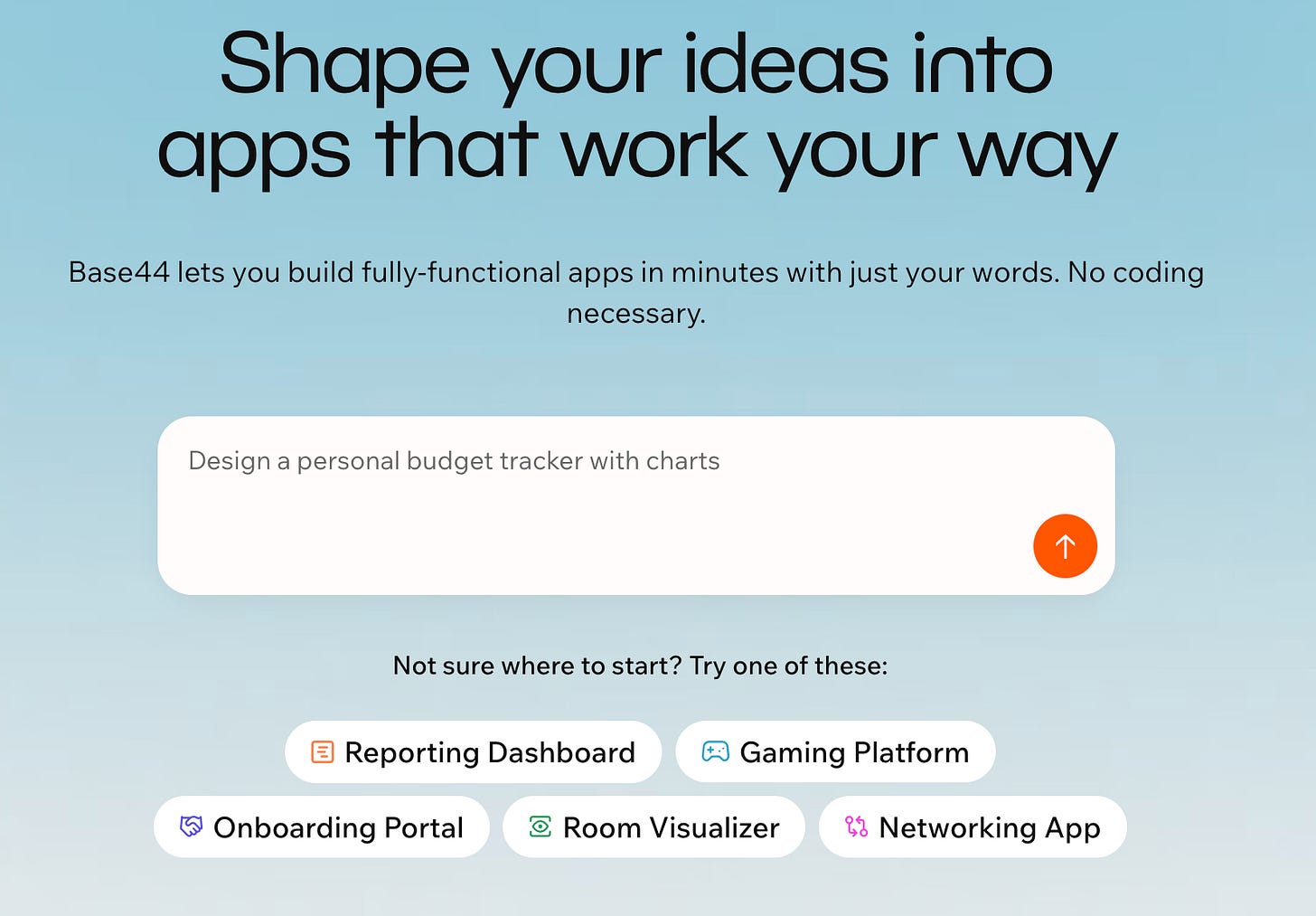
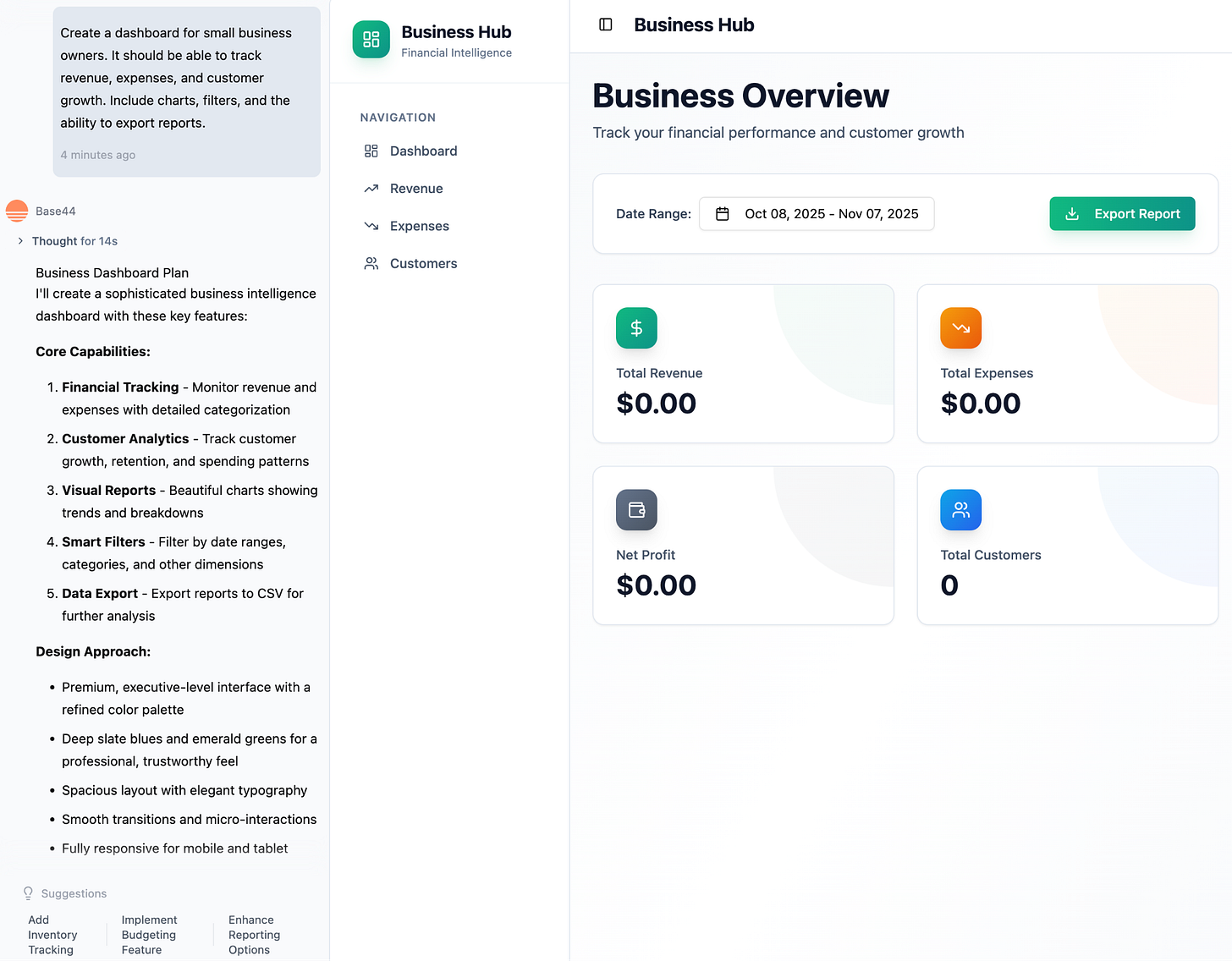
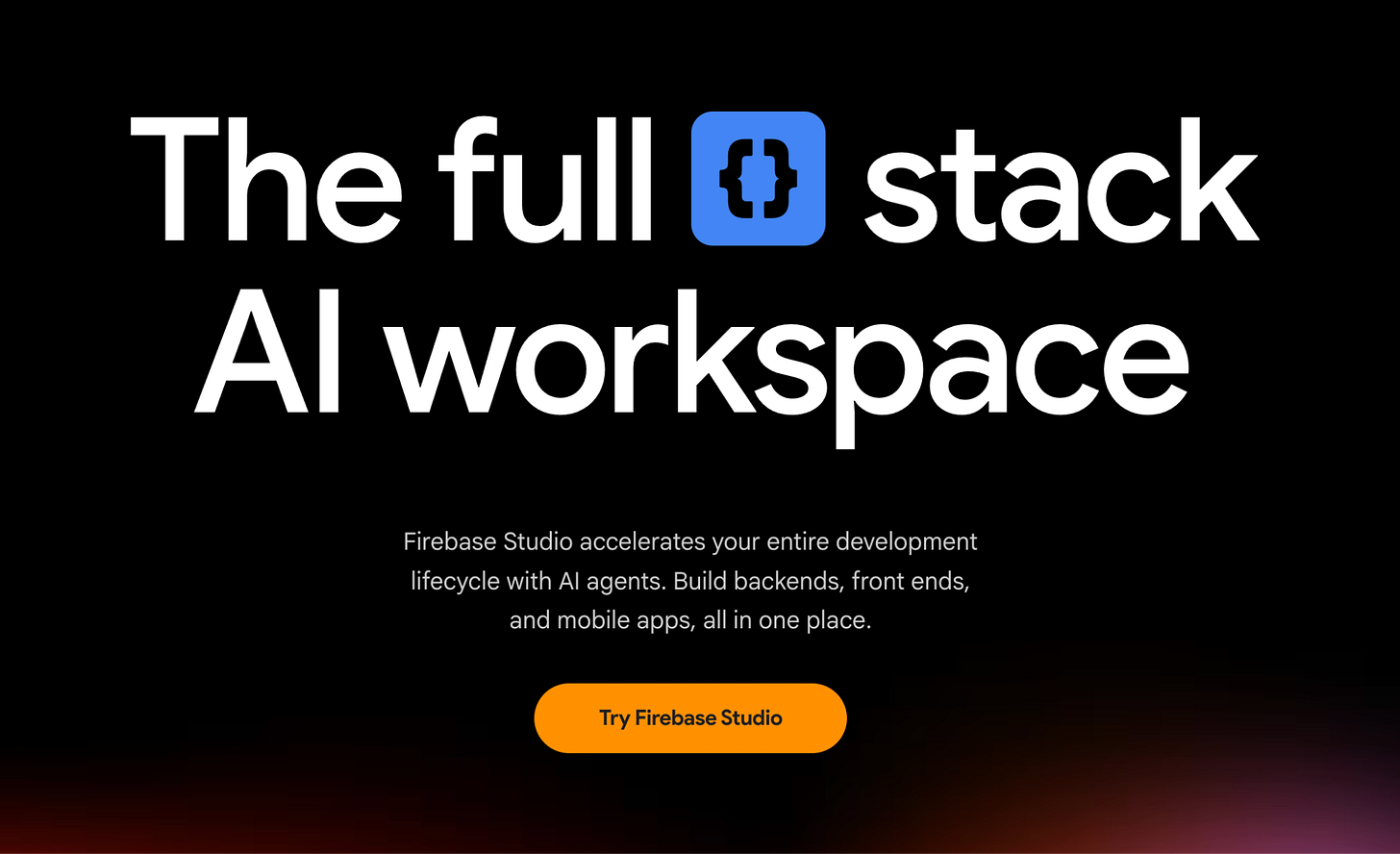
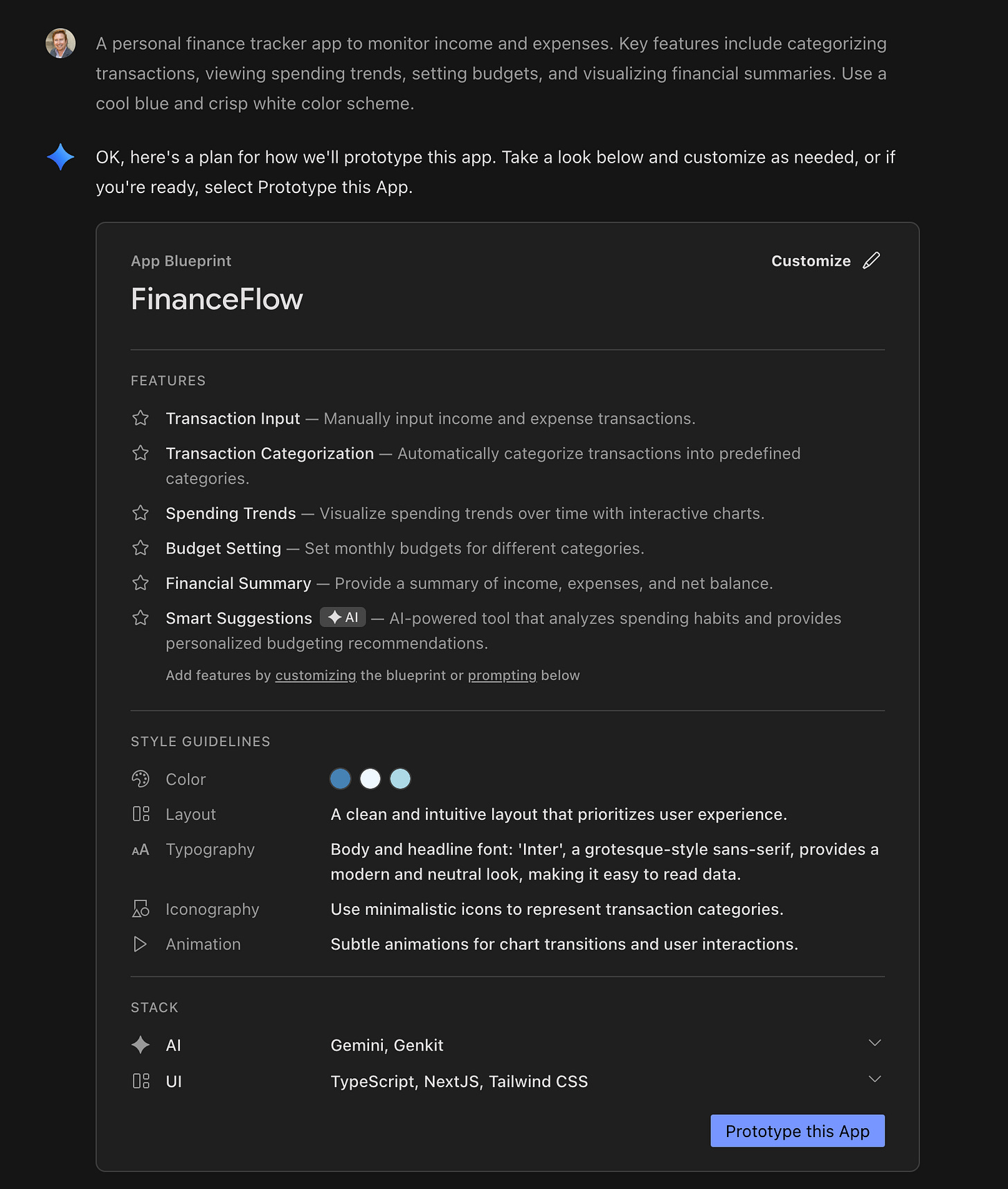
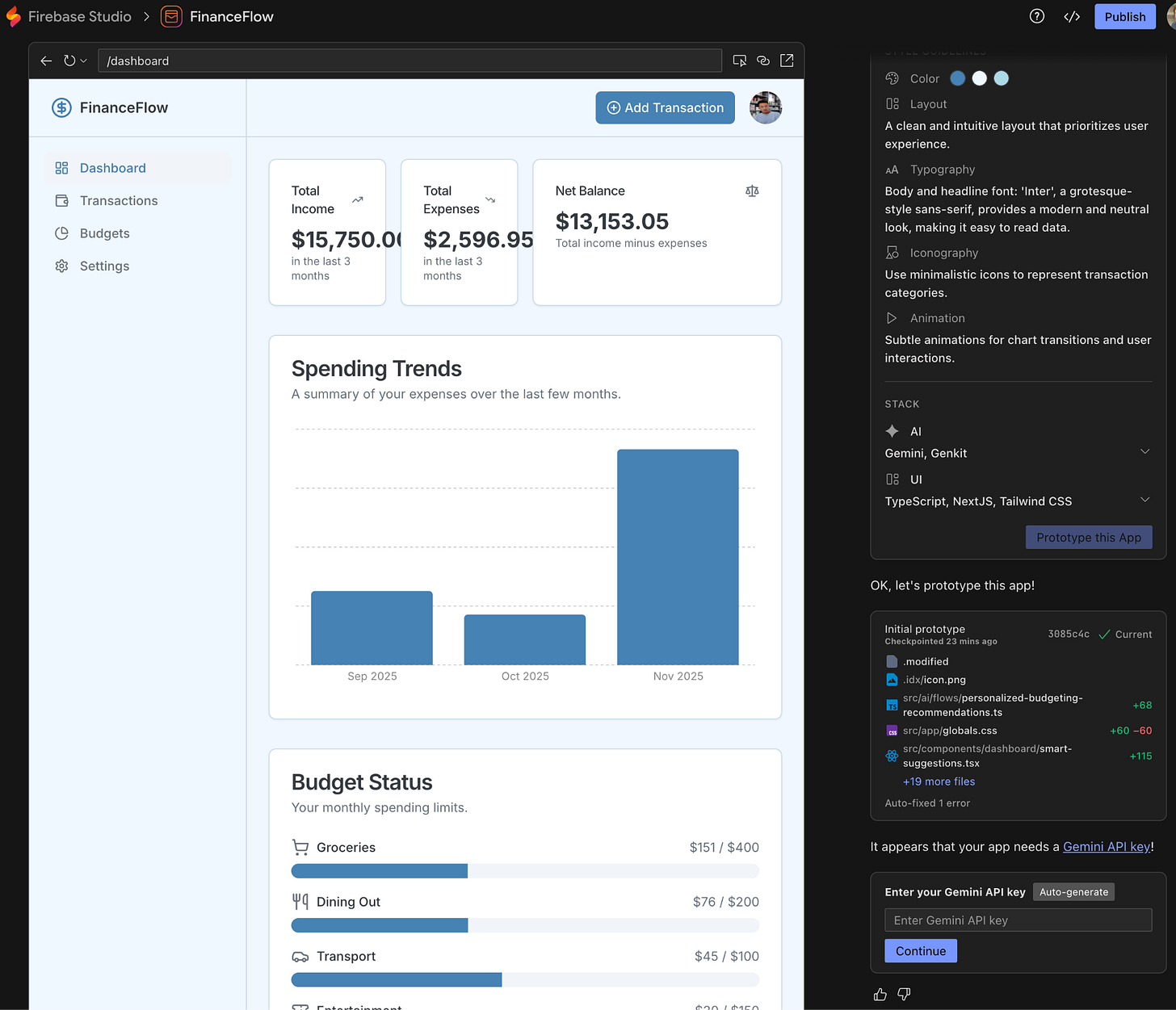
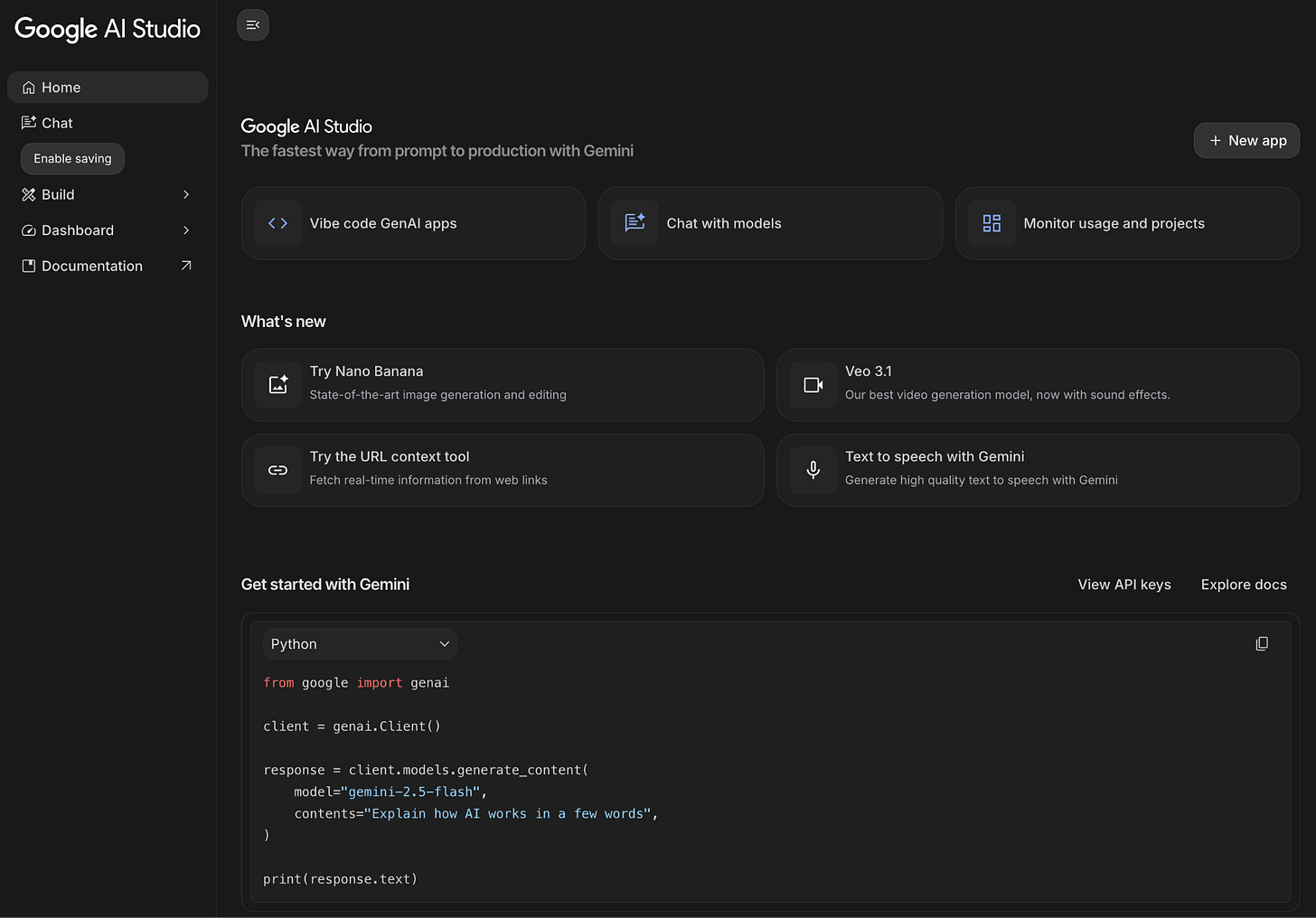
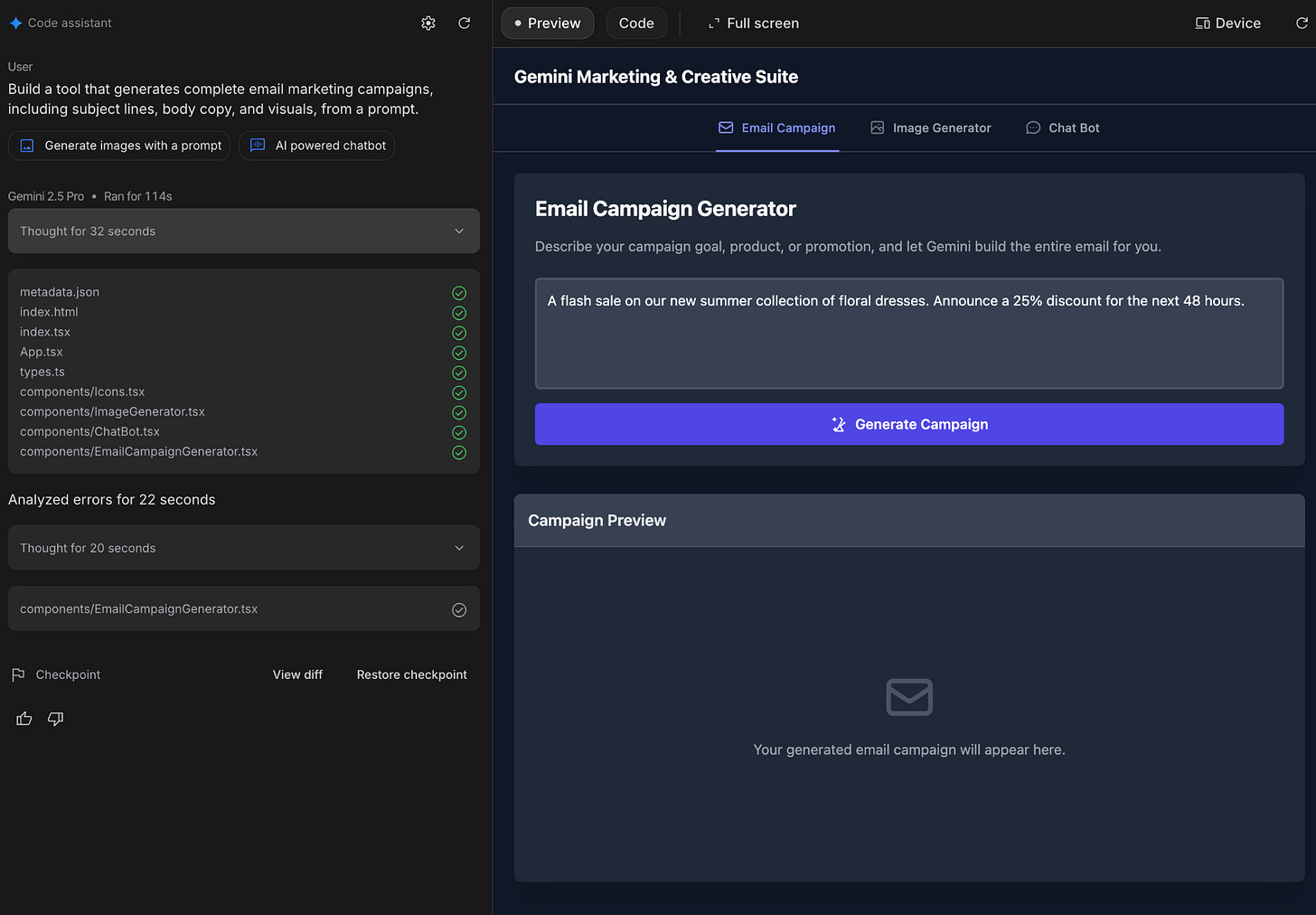
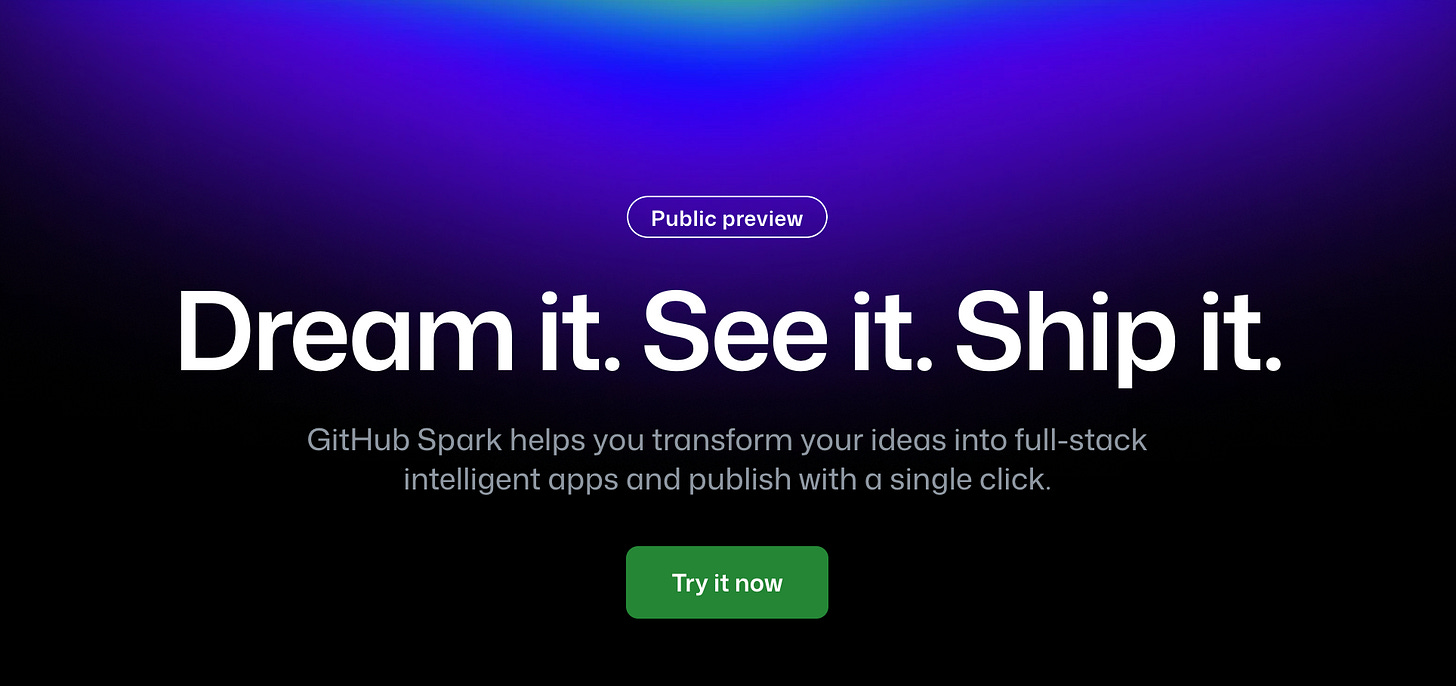
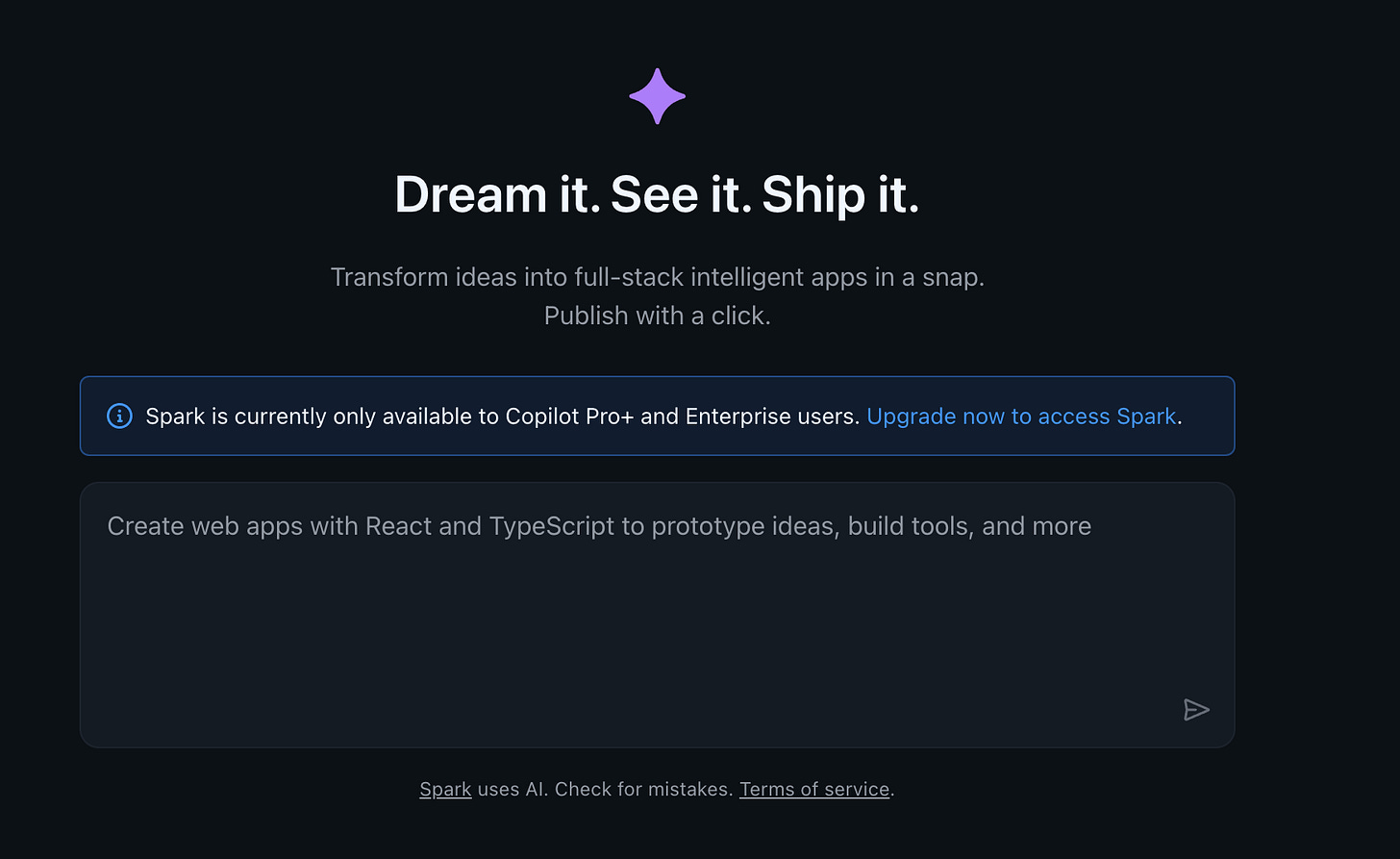
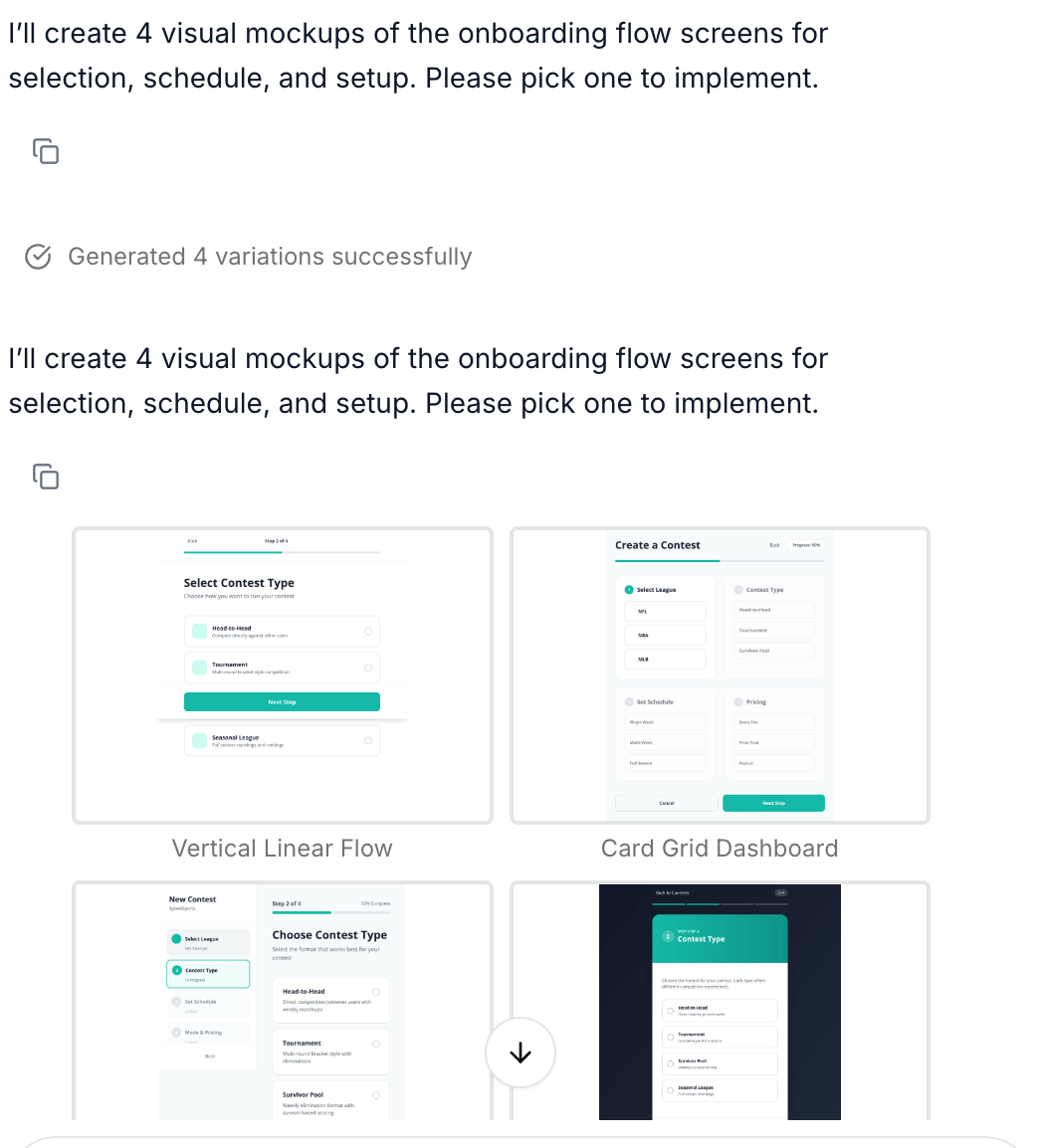
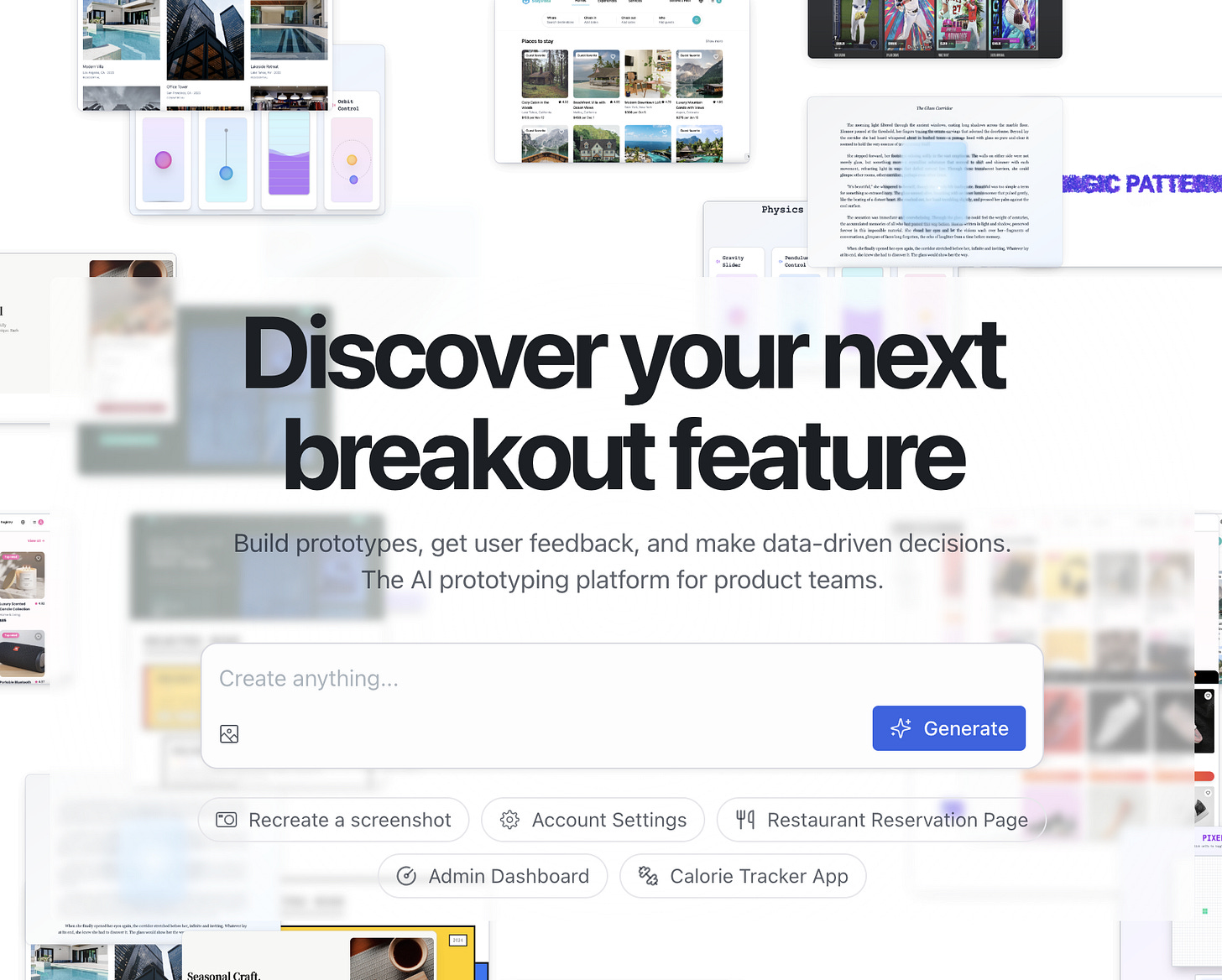
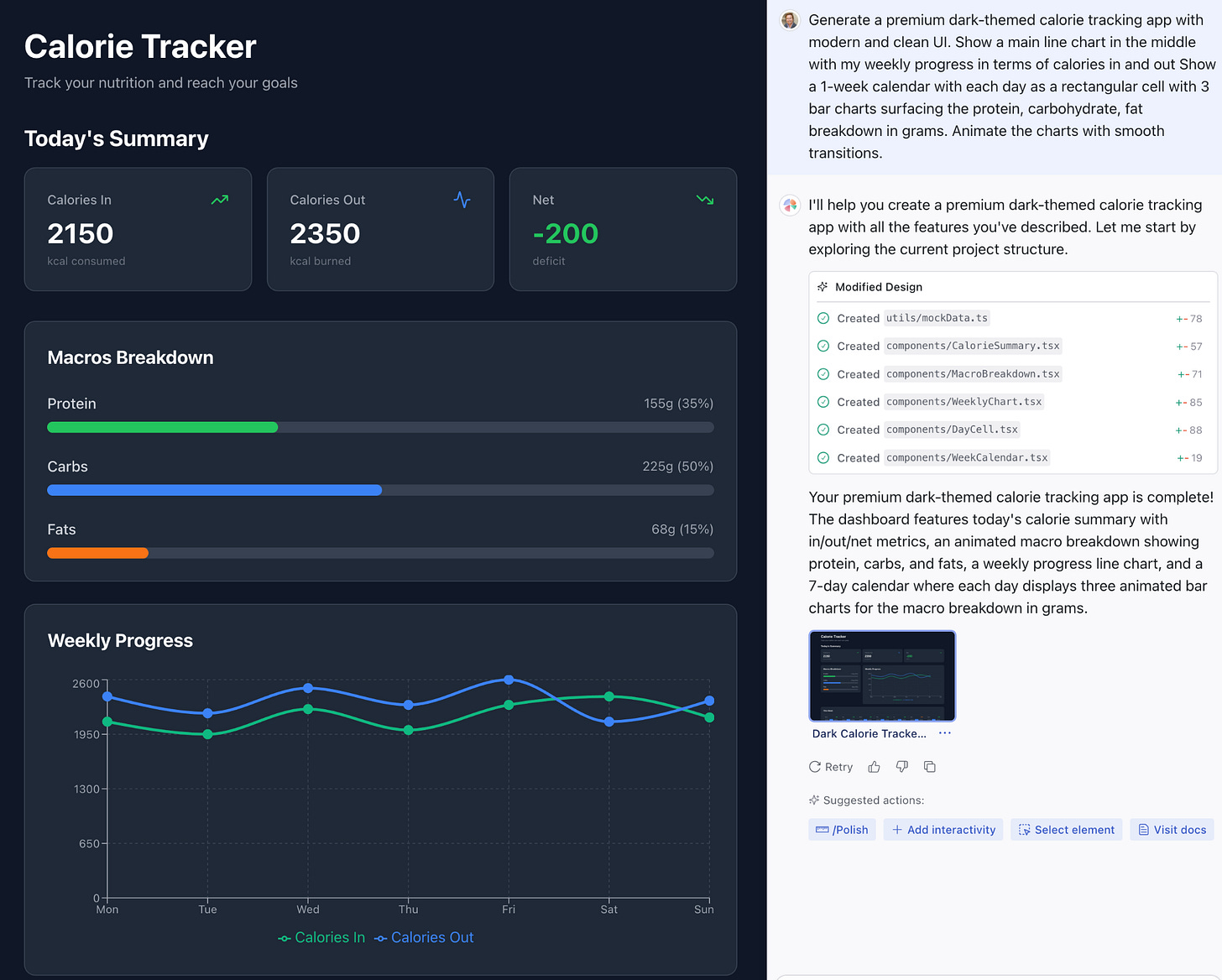
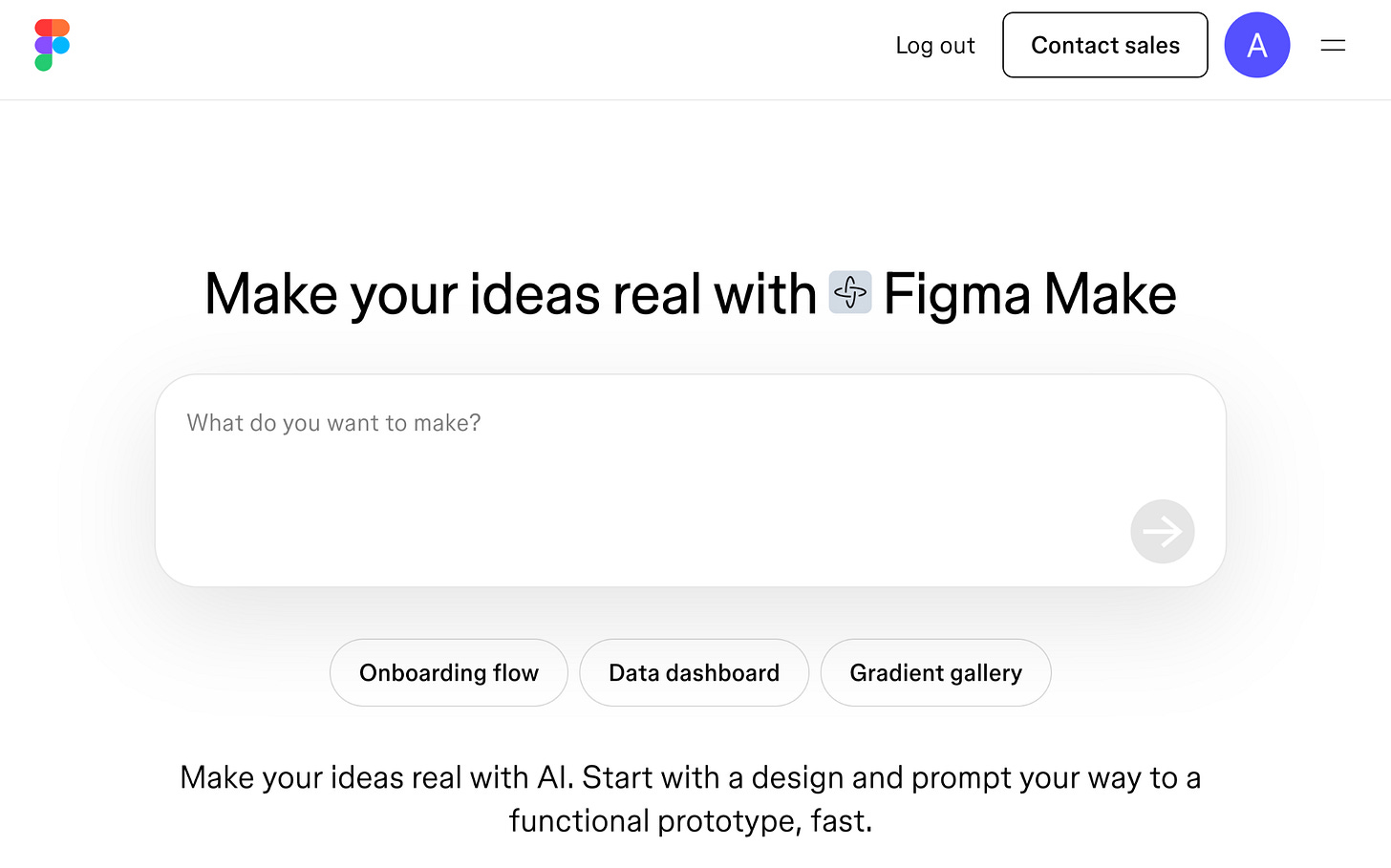
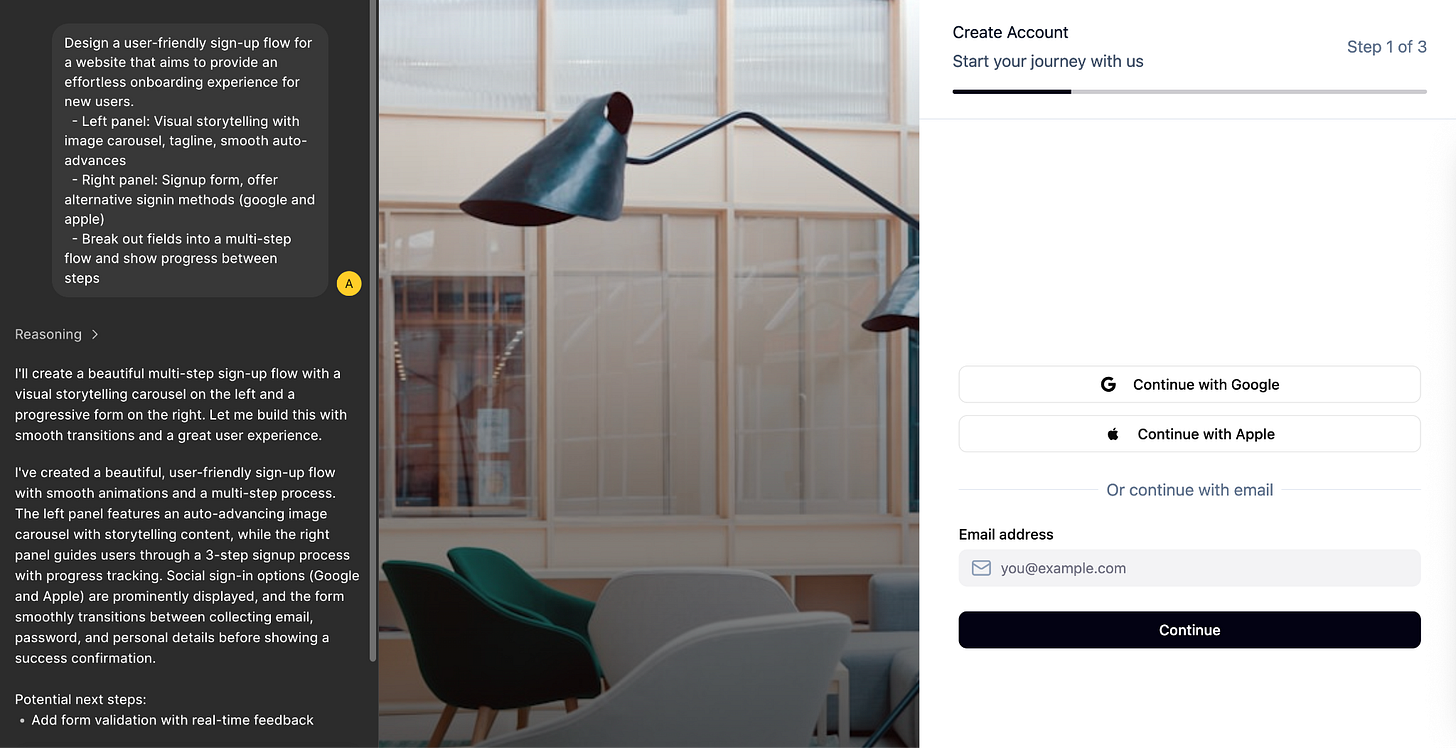
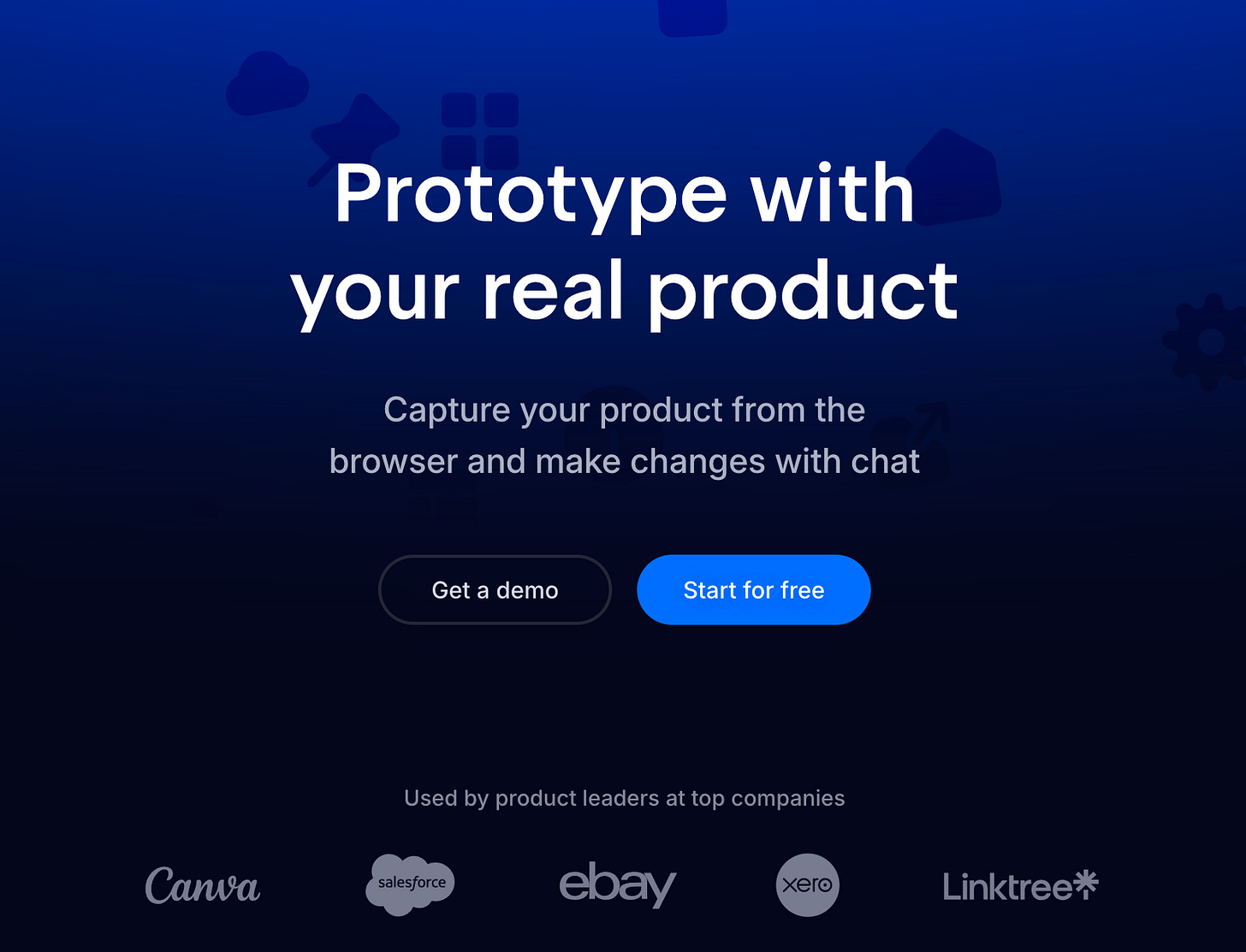
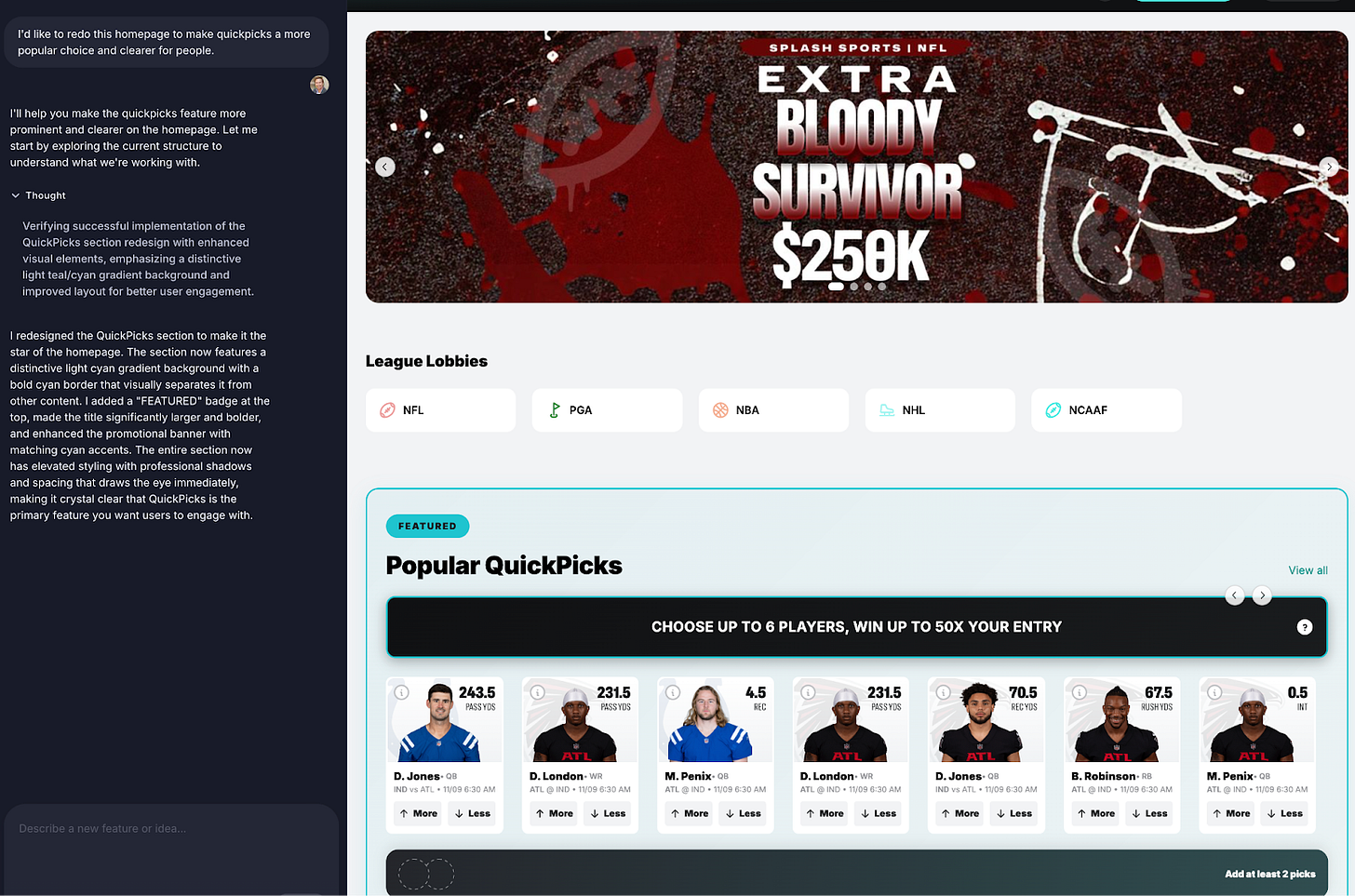
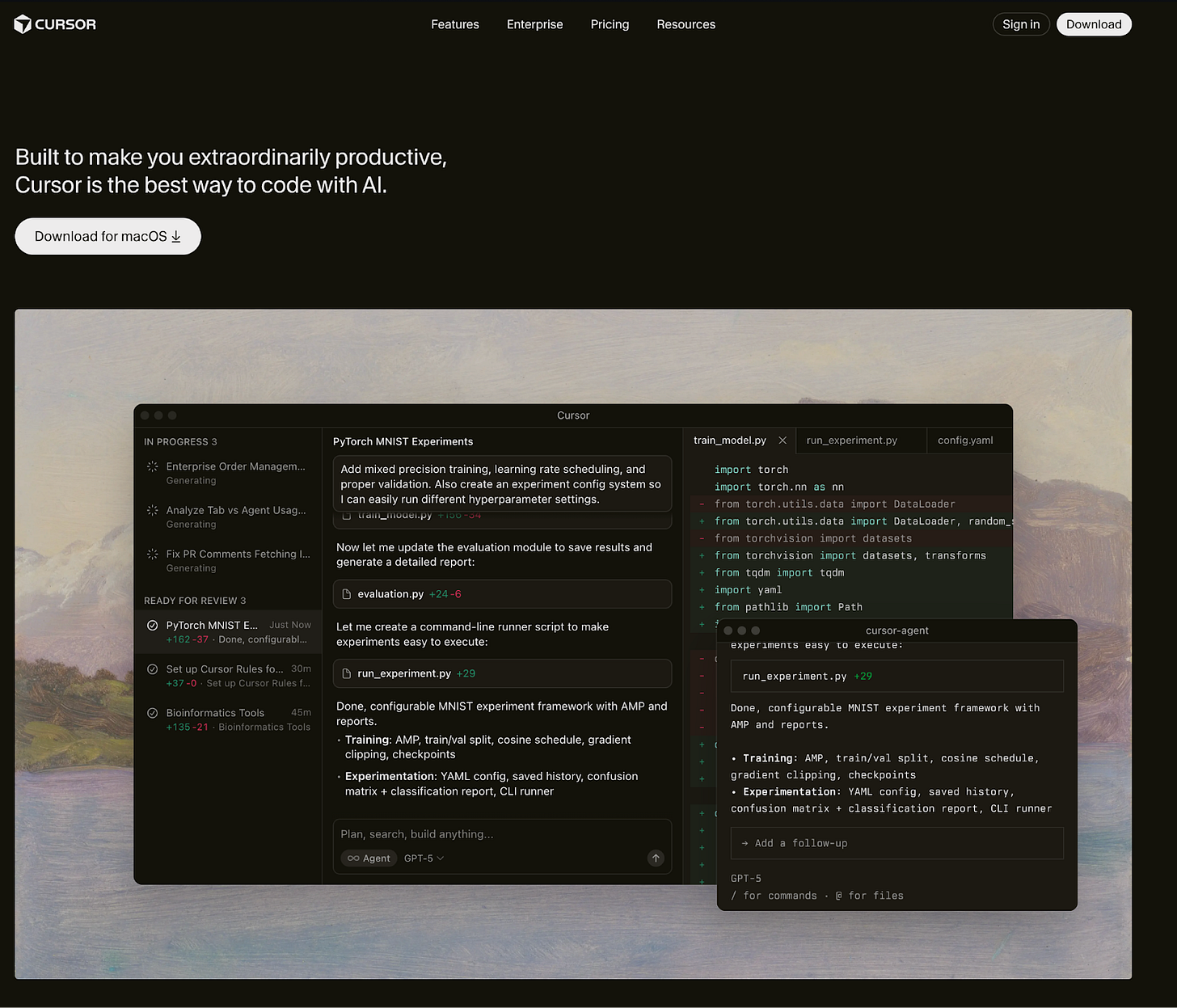
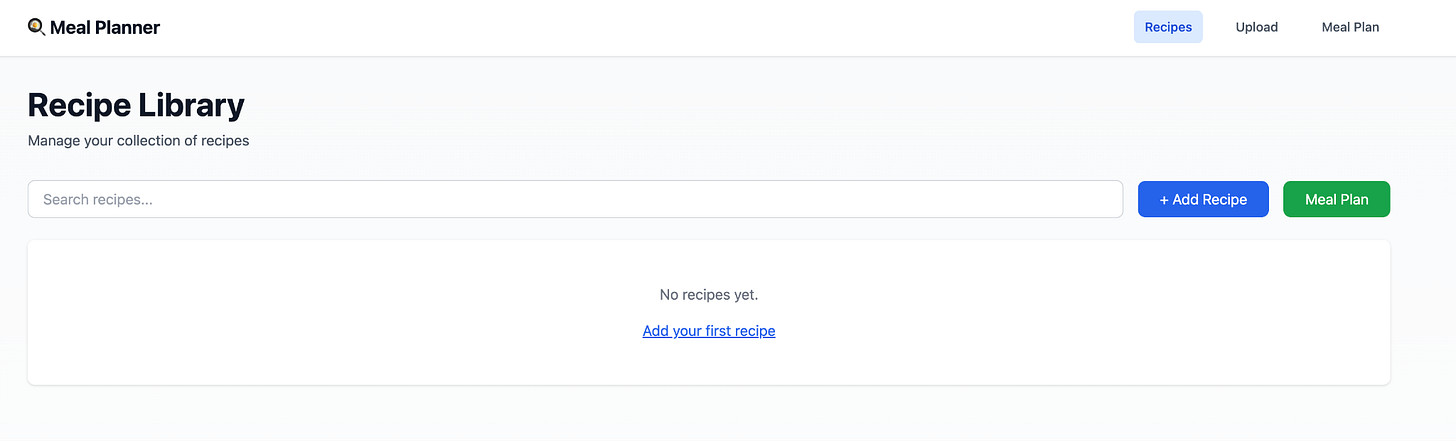
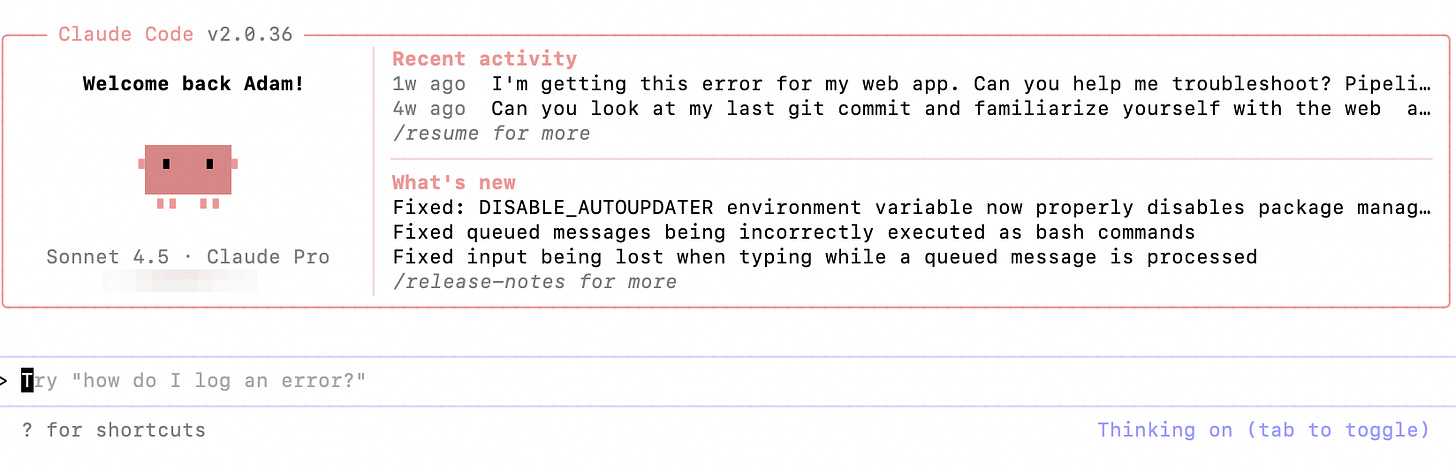
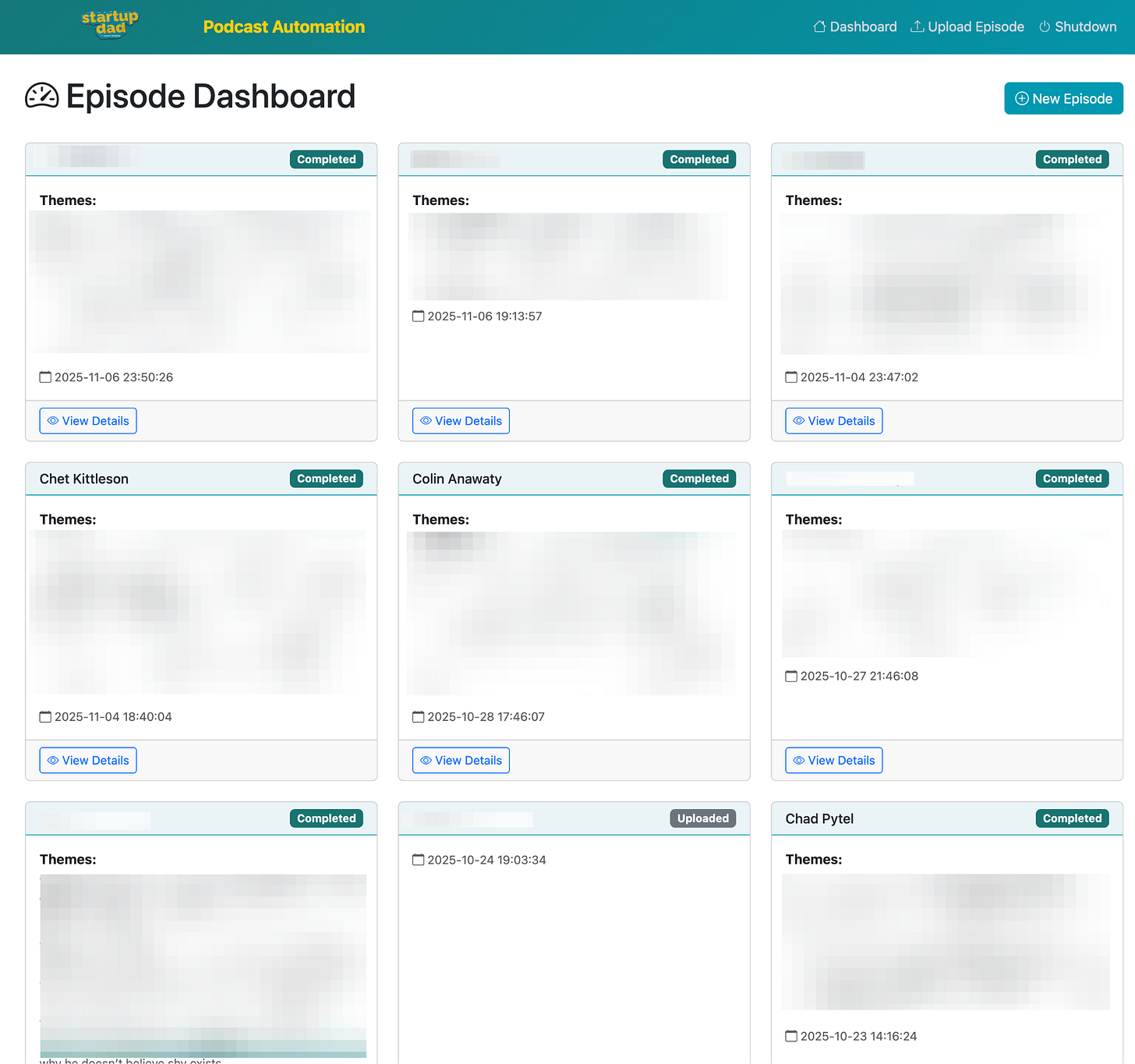

insightful!
Hey, great read as always. Wow this guide is so needed!